@Fernando Almeida
I'm assuming you are provisioning from Workday to Azure AD (and not on-premises AD). The target attribute "passwordProfile.password" is already present in the schema. You need not add another property with the same name.
I tested this behavior in my lab setup - setting password to a dynamic value using an expression mapping and it worked as expected.
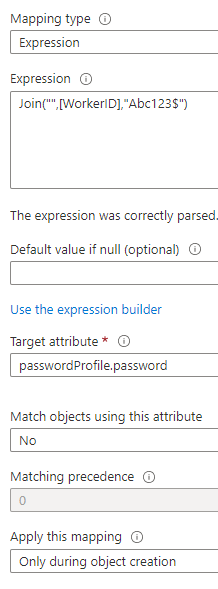
Make sure that the password generated by the expression complies with your password policy.
If the issue persists, open a support ticket from the Azure portal. Specify service: "Azure AD User Provisioning and Synchronization" -> "Problem Type: Provisioning from Cloud HR to AD or Azure AD".
You can also explore this capability of generating Temporary Access Pass (TAP) and sending it to the user's manager using Azure AD Lifecycle Workflows.
