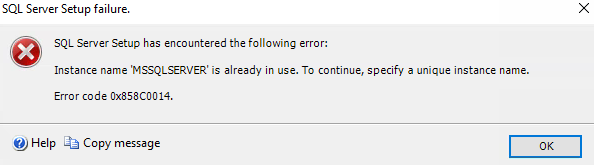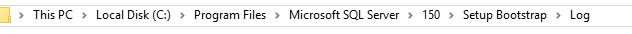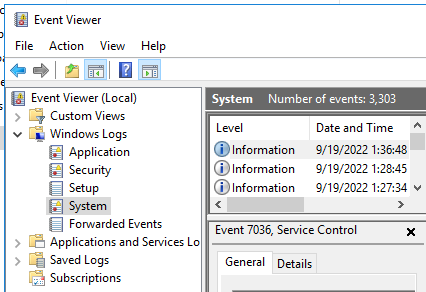You can add extra command line switches like those described here to point it to the cluster:
Windows 2016 Server Core - Add node to a SQL Server Failover Cluster
You can also try doing it via the GUI SQL Setup Wizard and choose Add a Cluster Node. If needed, this utility can also run a SQL Features Discovery to see what's installed on the box and ensure it's not conflicting with another instance.
Add or remove nodes in a failover cluster instance (Setup)
Please upvote or accept this thread as answered if it's helpful, thanks!