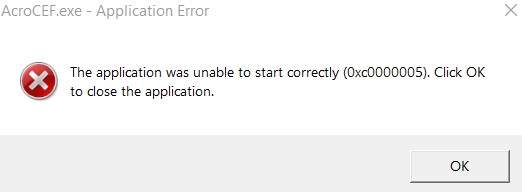Hello there,
The Application was unable to start correctly (0xc0000005) may arise because the DLL (Dynamic Link Library), which supports the running of the software, is incomplete, not signed, or corrupted. DLL files are used by Windows programs to perform various functions on the system.
Antivirus programs can influence the executable files of a number of programs. So, in order to fix this problem, you are required to disable the third-party antivirus program to check whether it was the culprit or not. Please note that disabling antivirus programs can result in some serious threats to your computer when connected to the internet.
System file check is a utility built into the Operating System that will check for system file corruption. The sfc /scannow command (System File Check) scans the integrity of all protected operating system files and replaces incorrect, corrupted, changed, or damaged versions with the correct versions where possible.
-Press the Windows key and X at the same time.
-Choose Command Prompt (Admin) from the context menu.
-In the command prompt, type sfc /scannow and hit Enter.
-Exit command prompt.
-Restart the PC and see if this helps you.
I hope this information helps. If you have any questions please let me know and I will be glad to help you out.
----------------------------------------------------------------------------------------------------------------------------------------
--If the reply is helpful, please Upvote and Accept it as an answer--