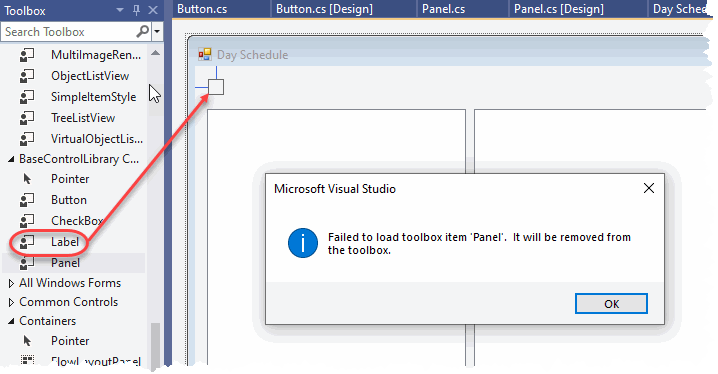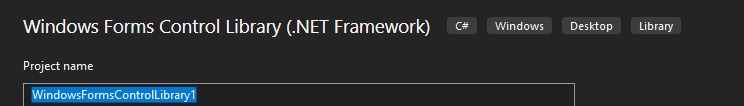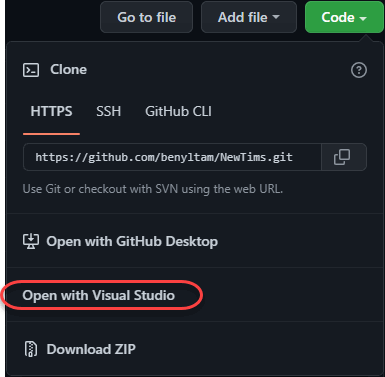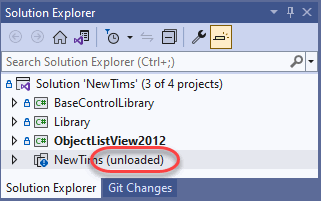@BenTam , you could try the following steps to solve the unloaded problem first of all.
- Please open your NewTims.csproj and find the line 69.
- Please add the closed tag
</Compileto the correct place. <Compile Include="BaseForm.Designer.cs">
<DependentUpon>BaseForm.cs</DependentUpon>
</Compile> -> Please add it - Please open the solution NewTims and you find NewTims is normal.
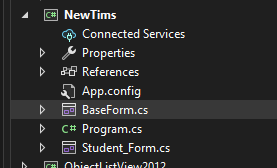
Also, I find some errors when I rebuild the solution, you could make some changes.
First, Please add using Library; in the Student_Form class.
Second, Please add another parameter to avoid the error:
Surname_textBox.Text = Lib.Item(s_Name, 1,"");
GivenName_textBox.Text = Lib.Item(s_Name, 2,"");
Then, the project will rebuild without the problem.
As for the question Failed to load toolbox item 'Label', based on my test, I could not reproduce the problem. When I drag the label , button and label from the toolbox to the BaseForm, it will not show any errors.
Best Regards,
Jack
If the answer is the right solution, please click "Accept Answer" and upvote it.If you have extra questions about this answer, please click "Comment".
Note: Please follow the steps in our documentation to enable e-mail notifications if you want to receive the related email notification for this thread.