First of all, before you select a file extension (.ext) you should check to make sure that the extension is not already in use and owned by another application.
The .reg file created by MFC is not expected to create any keys under the file extension entry in HKCR.
The .reg file for an MFC MDI application created to use the .tvb extension looks like this -
REGEDIT
; This .REG file may be used by your SETUP program.
; If a SETUP program is not available, the entries below will be
; registered in your InitInstance automatically with a call to
; CWinApp::RegisterShellFileTypes and COleObjectFactory::UpdateRegistryAll.
HKEY_CLASSES_ROOT\.tvb = MFCApplication10.Document
HKEY_CLASSES_ROOT\MFCApplication10.Document\shell\open\command = MFCApplication10.EXE %1
HKEY_CLASSES_ROOT\MFCApplication10.Document\shell\open\ddeexec = [open("%1")]
HKEY_CLASSES_ROOT\MFCApplication10.Document\shell\open\ddeexec\application = MFCApplication10
; note: the application is optional
; (it defaults to the app name in "command")
HKEY_CLASSES_ROOT\MFCApplication10.Document = MFCApplication10.Document
The registry entries created look like these -
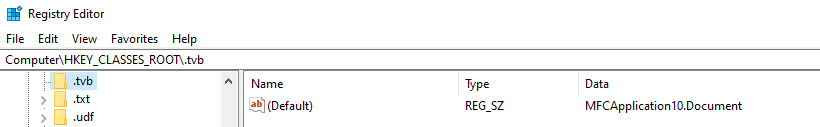
and
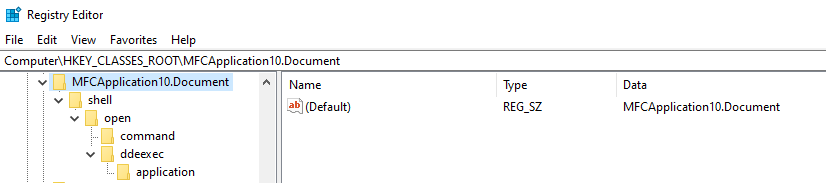
Notice that the default value for the .tvb extension identifies the related progid for the document type.
