See
https://learn.microsoft.com/en-US/troubleshoot/sql/connect/resolve-connectivity-errors-overview
for a checklist to troubleshot.
Cannot connect SSMS to localhost, throwing below error
I cannot connect any client application like (SSMS, Azure Data Studio) localhost of sql server, previously I was able to do this successfully using both client tools, any idea what could have gone wrong, I have not unistalled anything from my laptop,
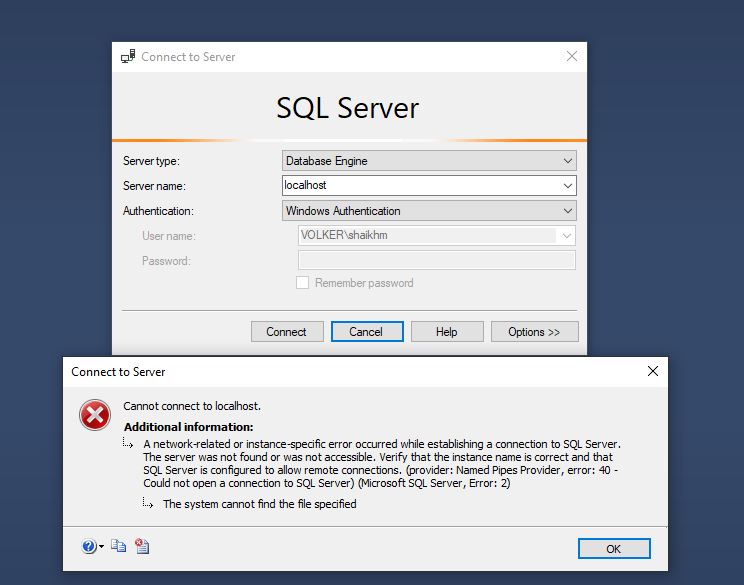
SQL Server | Other
2 answers
Sort by: Most helpful
-
 Olaf Helper 47,586 Reputation points
Olaf Helper 47,586 Reputation points2022-09-15T10:14:12.457+00:00 -
NikoXu-msft 1,916 Reputation points
2022-09-16T07:25:31.123+00:00 Hi @Zahid ,
Based on the error description, the local instance name on your computer appears to be incorrect. Use SQLCMD for verification.
We can open the CMD, enter SQLCMD-L, and then we will get a list of all the instances installed in the network, please check if there are some instances under the "(Local)" column, as shown in the figure below.
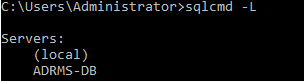
Best regards
NikoIf the answer is the right solution, please click "Accept Answer" and kindly upvote it. If you have extra questions about this answer, please click "Comment".