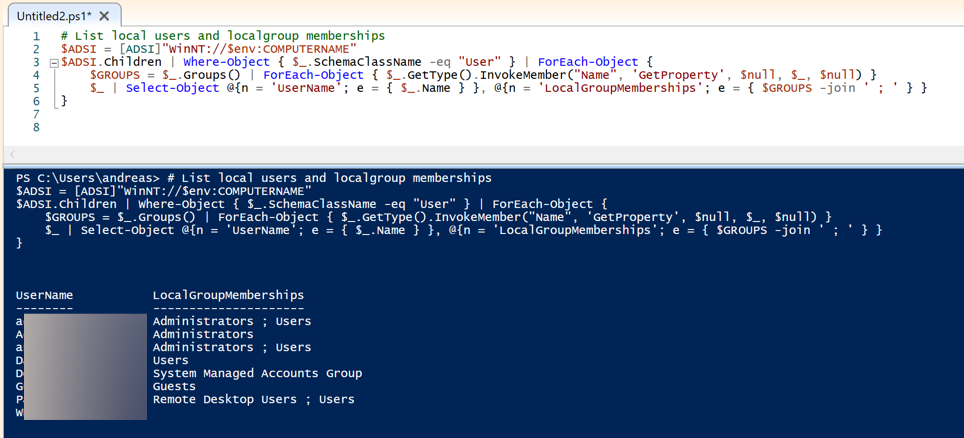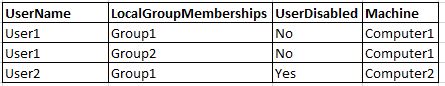Hi @B14D3 ,
maybe this helps:
Sorry I could not post the script directly here. Getting an error message every time.
----------
(If the reply was helpful please don't forget to upvote and/or accept as answer, thank you)
Regards
Andreas Baumgarten