Hi @Muhammad Zeeshan ,
This problem might be related to the credentials, but I have also faced this exact issue before when my RDP dialog settings got messed up. You can try these steps to resolve the issue:
1) Close the RDP session if it's open.
2) Connect to the dialog box so that your local computer screen is displayed.
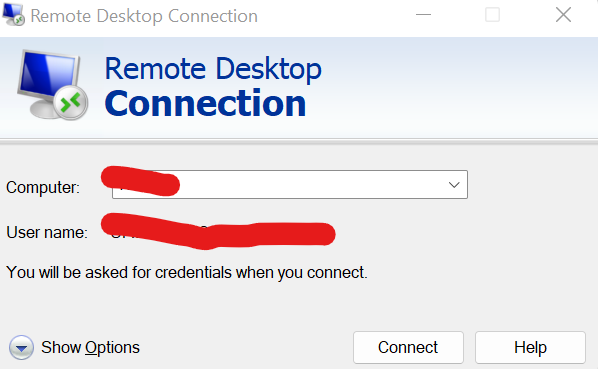
3) Select "Show options."
4) Go to the Display tab. Move the slider to small, and then move it back again to Large/Full Screen. (For some reason it sometimes needs to be toggled this way to correct the issue.
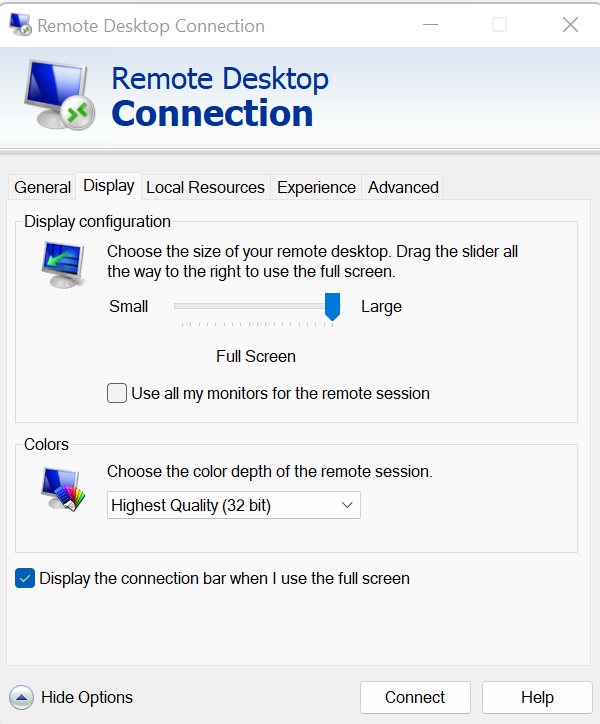
Additional resources: Cannot maximize session window to full screen
Let me know if this helps. If you're still facing this issue and only seeing it with the Azure AD account, I'll be happy to troubleshoot over email and report this as a bug.
-
If the information helped you, please Accept the answer. This will help us and other community members as well.