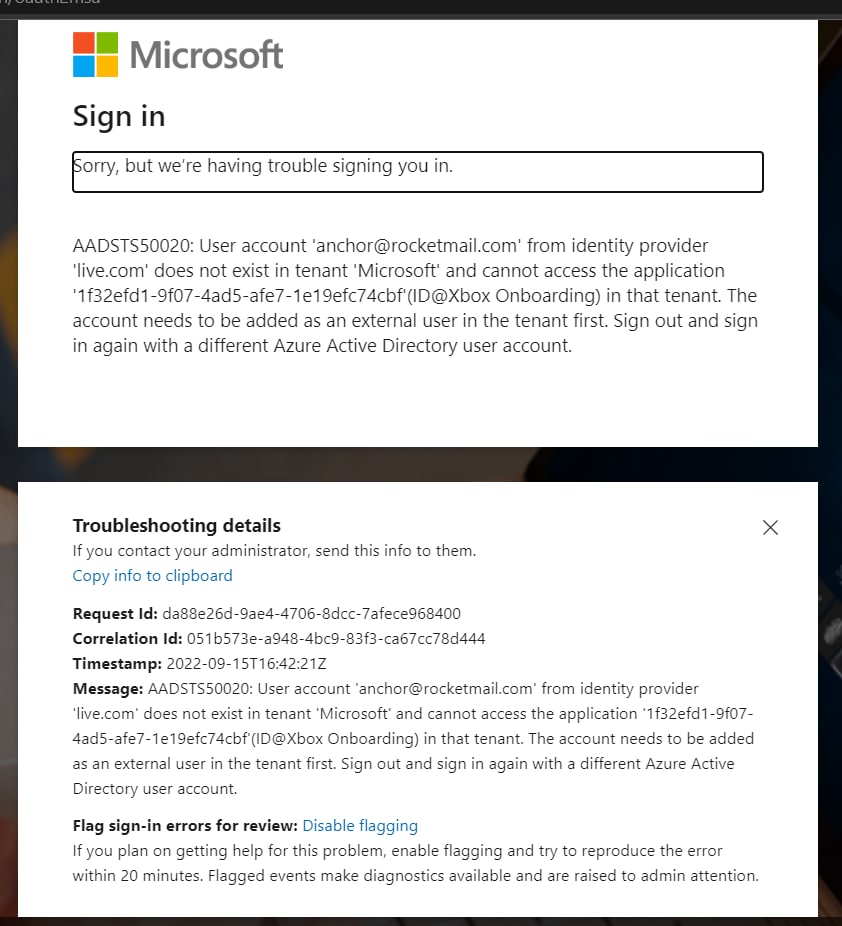Hi @Norbert Kett ,
This might be an issue with the Xbox page, but I just tried logging in there and did not have that issue.
When facing the AADSTS50020 error, you can try these steps:
- Try using your browser in InPrivate/Incognito (no other tabs open)
- Should the issue persist clear cache and cookies (steps here) Make sure you check Preserve Favorites website data ‘and check both Temporary Internet Files and Cookies then click Delete.
- Make sure that you are logging in with the account that has the credentials you need for that page. You may need to try a fresh browser in case you are being automatically logged in with saved information.
If you still face this error after trying these steps, you can reach out to Xbox support.
https://twitter.com/XboxSupport
https://support.xbox.com/en-US/
Let me know if this helps.
-
If the information helped you, please Accept the answer. This will help us and other community members as well.