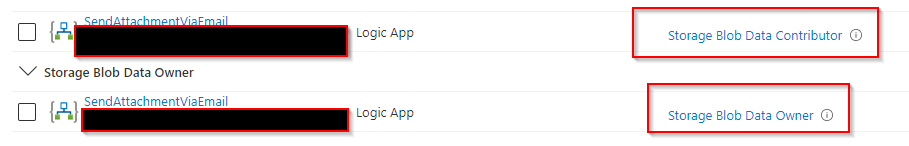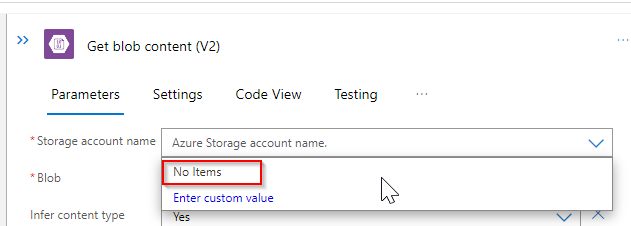@Jon Carlisle Thanks for reaching out. Your permission looks good, but this is the known limitation as documented here as you are using the V2 operation using the managed identity therefore the auto population doesn't work.
For V2 operations, Storage account name parameter is auto-populated only when using key-based authentication. When using AAD and Managed identity connections, enter the storage account name as a custom value.
Please enter the storage account name as a custom value and let me know if you are still facing the issue.
Please 'Accept as answer' and ‘Upvote’ if it helped so that it can help others in the community looking for help on similar topics.