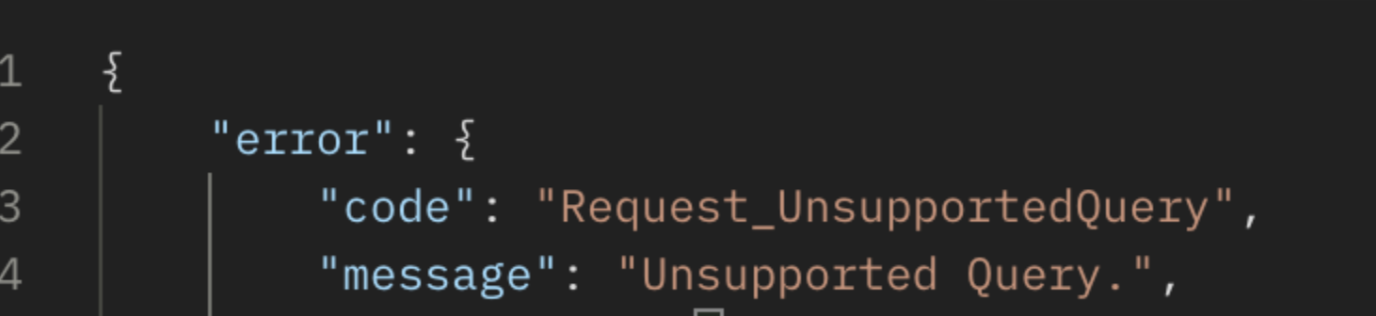I am able to replicate same scenario. As per this Query Parameters documentation "$expand is not currently supported with advanced queries."
(endsWith) operators on the $filter is considered as Advanced query that is why expand is not working in the above Graph API.
As a workaround you can use
https://graph.microsoft.com/v1.0/users?$count=true&$top=13&$select=id,givenName&$filter=startsWith(mail,'Alex')&$expand=manager($select=id,givenName) this Graph API endpoint. Please refer to the below sample screenshot.
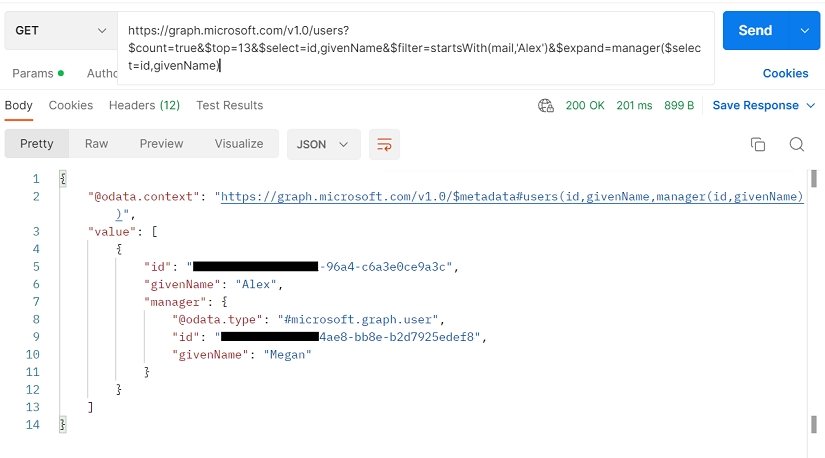
Hope this helps.
If the answer is helpful, please click Accept Answer and kindly upvote. If you have any further questions about this answer, please click Comment.