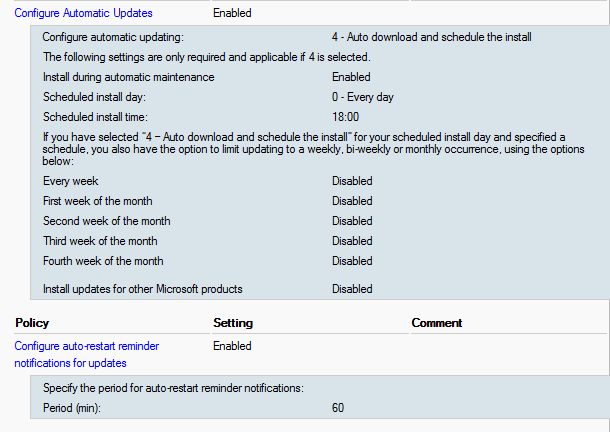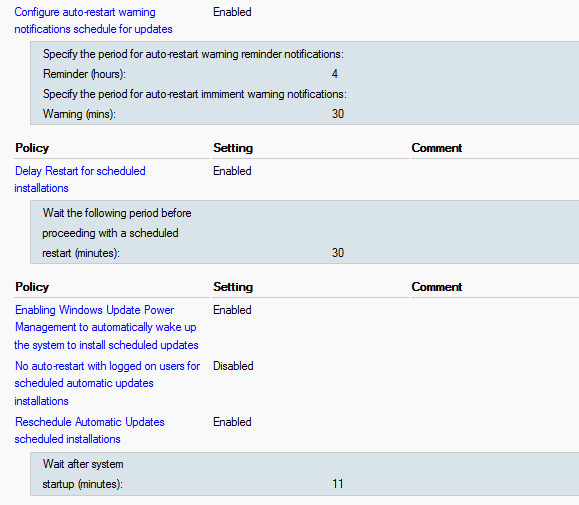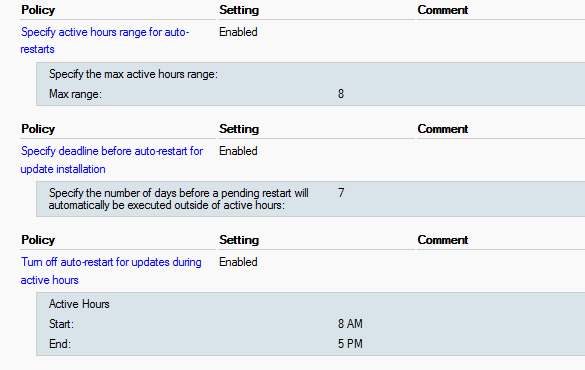Are your GPO's set correctly?
From an Administrative Command Prompt on an affected client, run the following:
gpresult /h gpo.htm
and share the result with your favourite method or pastebin it so that we can see it.
This browser is no longer supported.
Upgrade to Microsoft Edge to take advantage of the latest features, security updates, and technical support.
So I've gone ahead and upgraded most of our desktops to Windows 10 Pro v2004 but still have some desktops with v1909 due to various reasons. The v1909 continue to automatically install patches each month when the patches are released via WSUS. The v2004 are always sitting pending install. I have to go in manually every month and click install. I've been waiting patiently for some fix to come down that would fix this but I'm getting tired of having to get on to each desktop each month and click install. So I'm wondering if maybe there is a fix that I missed that has to be done manually?
Thanks,
Richard
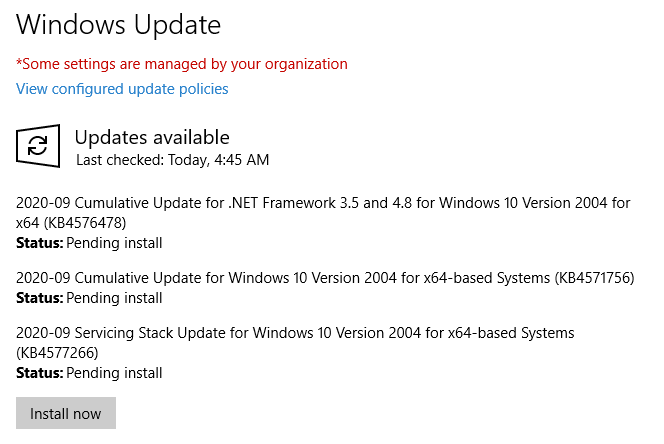


Are your GPO's set correctly?
From an Administrative Command Prompt on an affected client, run the following:
gpresult /h gpo.htm
and share the result with your favourite method or pastebin it so that we can see it.
Hi
You could try configuring GPO setting:
Open Edit Group Policy,
Go to Computer Configuration > Policies > Administrative Templates > Windows components > Windows Update
Enable "Allow Automatic Updates immediate installation"
Also, might need to look up if the Active Hour is set.
Please feel free to let us know if you need further assistance.
============================================
If the Answer is helpful, please click "Accept Answer" and upvote it.
Note: Please follow the steps in our documentation to enable e-mail notifications if you want to receive the related email notification for this thread.
I have GPOs setup. Has something changed between v1909 and v2004? The same GPOs go to both versions. v1909 still works fine, v2004 doesn't?