
From what you explained this is a bug.
In this case, I advise you to open start and search for feedback and open the Feedback Hub app and report this issue.
Also make sure share steps to reproduce the problem.
This browser is no longer supported.
Upgrade to Microsoft Edge to take advantage of the latest features, security updates, and technical support.

Dear experts,
It's found that the new Windows Security Update KB5016616 has caused Win10/Win11 printers greyed out. When users tried to print docs, no printer is available on the list. If we tried to add the printer again, it showed 0x000006ba.
The workaround was to remove the updated KB but that doesn't seem to be a good solution. Any other options we have to make this work before MS released a new KB to cover it? (if they will)
In the past security updates that caused network issue, we could work around by changing some registry keys but I haven't find out anything related.
Thanks a lot!
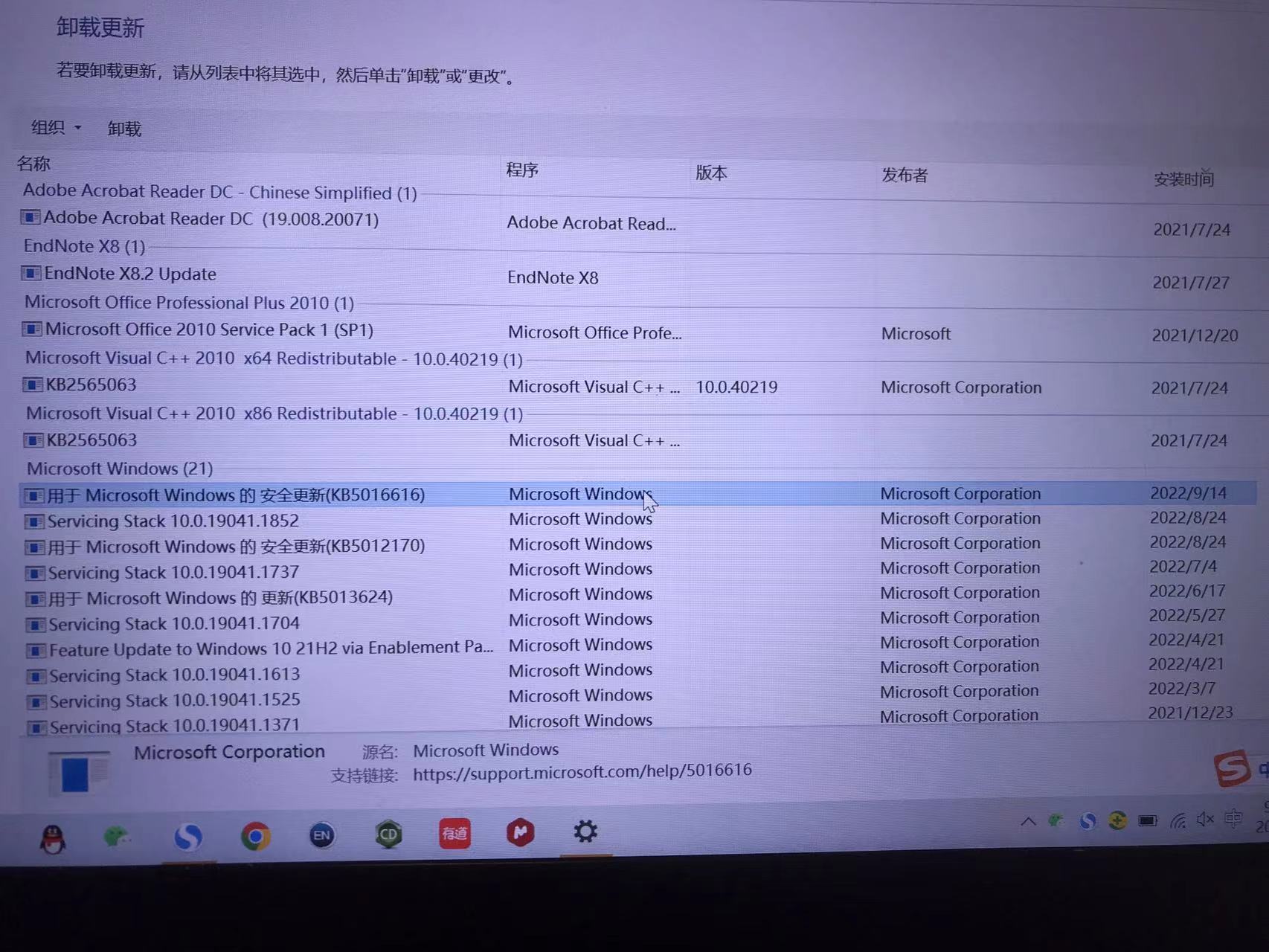
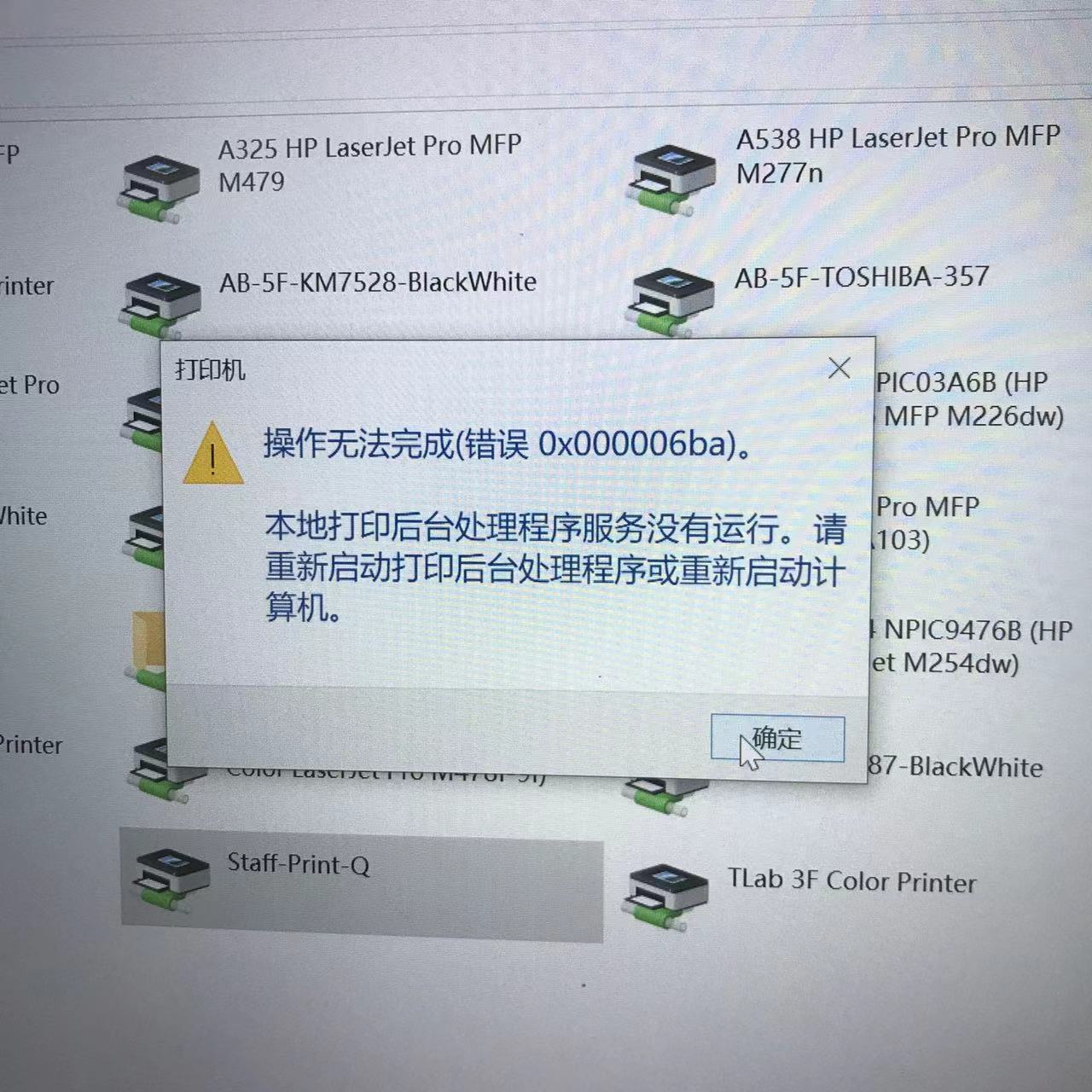
From what you explained this is a bug.
In this case, I advise you to open start and search for feedback and open the Feedback Hub app and report this issue.
Also make sure share steps to reproduce the problem.