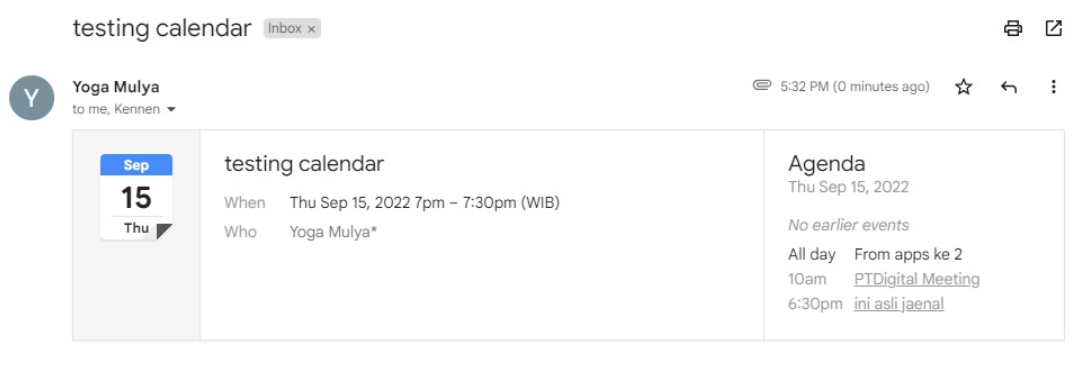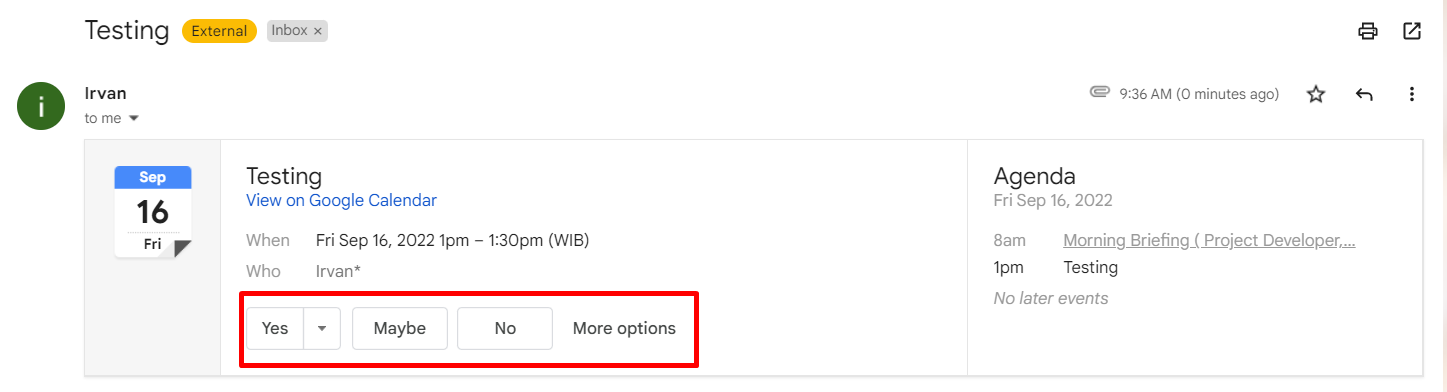Hi @Irvanda ,
Welcome to our forum!
According to my research and test, this problem seems to be related to the settings of Google Calendar:
Open Google Calendar.
At the top right, click Settings.
On the left, under General, click Event settings and then go to Add invitations to my calendar.
Select When I respond to the invitation in email(Note: The setting will apply to new invitations.)
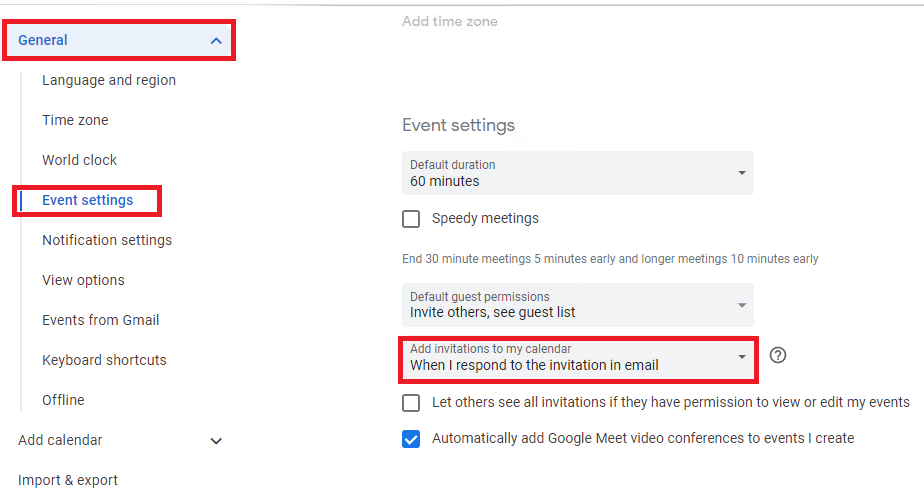
Send a new meeting invitation from Outlook after you complete the setup to see if the issue continues.
If you still need help on this, feel free to contact us.
If the answer is helpful, please click "Accept Answer" and kindly upvote it. If you have extra questions about this answer, please click "Comment".
Note: Please follow the steps in our documentation to enable e-mail notifications if you want to receive the related email notification for this thread.