
Invalid number value when editing a currency field

Sebastian Zolg
1
Reputation point
When adding a currency field to a list using any currency format with a ' as group separator (e.g. $ 123'456.00), we can easily add a new entry just by entering 5000, which correctly transforms to $5'000.00 on save.
However, when we edit the same record using the default SharePoint form, the currency field is populated with 5'000, which results in a 'Invalid number value' validation error on save.
The only way around this is by removing the group separator by hand, which is more than just inconvenient.
Is this by design, a known bug or did I miss something?
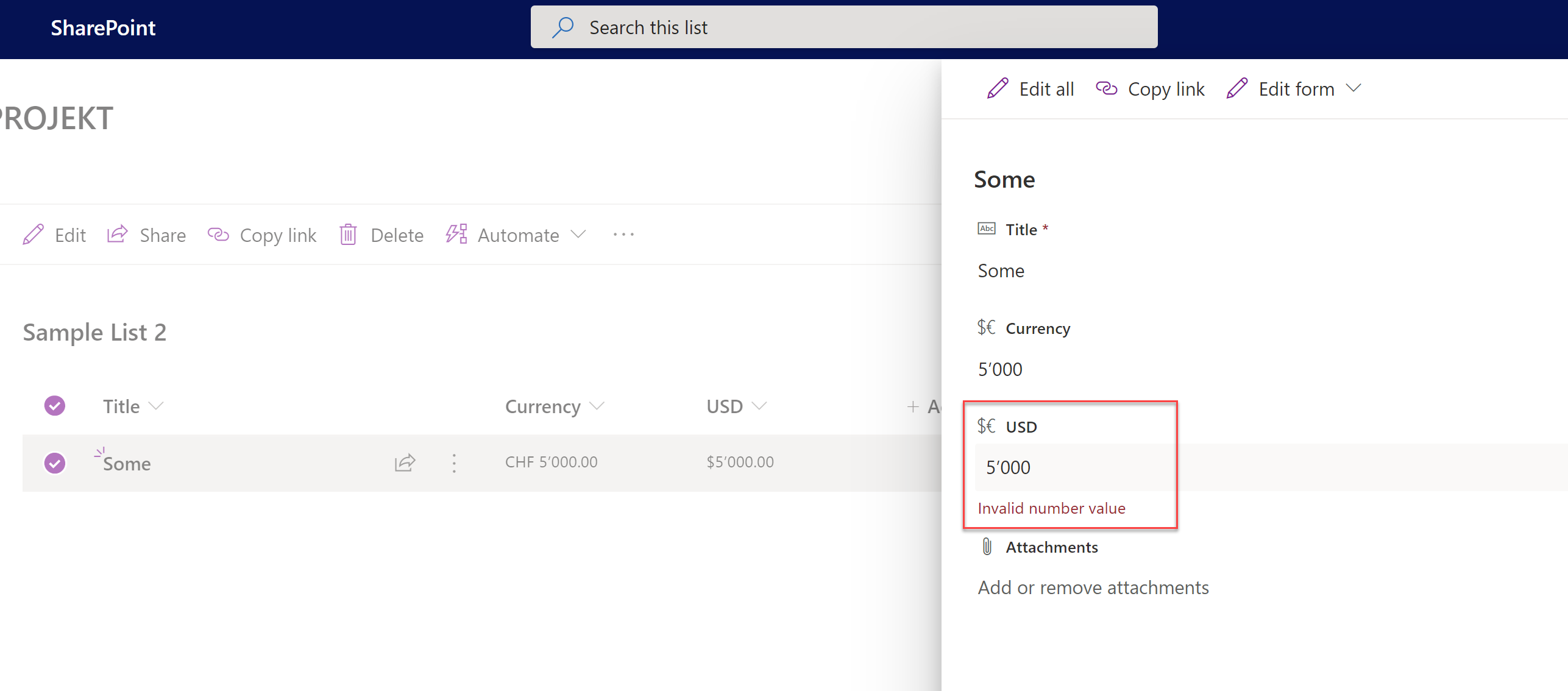
Microsoft 365 and Office | SharePoint | For business | Windows
Microsoft 365 and Office | SharePoint | For business | Windows
A group of Microsoft Products and technologies used for sharing and managing content, knowledge, and applications.

Sign in to answer











