"Granted for X" designates tenant-wide consent (the equivalent of pressing the Grant admin consent button above), if users are granting consent individually, you will not see it. Did you check the token, does it have the msads.manage permissions reflected?
Why does my user grant request doesn't change permission's status?
Hi,
We were using Microsoft Ads API normally, up until a week ago when the auth flow started to fail.
We linked the failure to an Azure AD account which probably configured the Microsoft Ads app and permissions, and has been recently removed.
A scope we were using (msads.manage) was missing from our application's permissions. I added that one back, used the OAuth2 flow to grant consent for that specific permission, but the status doesn't change.
The OAuth2 flow completed normally (although I didn't see any list of permissions after login, just the code). I can see that my consent appears as requested in Enterprise Applications -> Permissions (for that app), but the status for that permissions doesn't show 'Granted for x'.
What am I doing wrong? I've used this url to get the code, as per documentation: https://login.microsoftonline.com/common/oauth2/v2.0/authorize?client_id={obviously_correct_client_id}&scope=https://ads.microsoft.com/msads.manage&response_type=code&redirect_uri=https://login.microsoftonline.com/common/oauth2/nativeclient&state=ClientStateGoesHere&prompt=login
See images attached below.
Thank you,
Alex
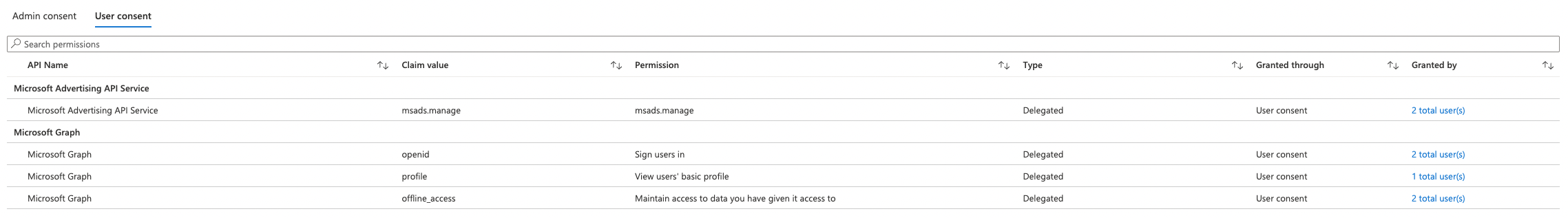

Microsoft Advertising API
Microsoft Security | Microsoft Entra | Microsoft Entra ID
Microsoft Security | Microsoft Graph
1 answer
Sort by: Most helpful
-
 Vasil Michev 119.8K Reputation points MVP Volunteer Moderator
Vasil Michev 119.8K Reputation points MVP Volunteer Moderator2022-09-16T08:59:38.093+00:00