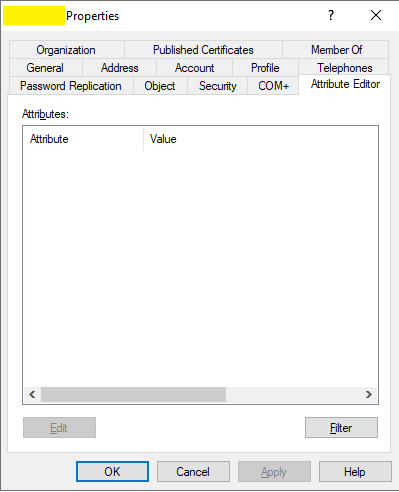Hello @joym8-4829,
I would suggest you to check the permissions for your user account on the OU. Please go to the security tab to check effective permission for your user account. If you do not have List rights then you may not see the attribute details of the object. The other way is to compare the attribute values on this OU and the other OUs where the attribute data is visible in UI . You can use the Get-ADOrganizationalUnit cmdlet output for the two OUs and compare to see what attributes are different and if any of them is like a flag which could change UI view . I do not have a win 2019 in my lab hence i am unable to repro this at this time. Another way is to compare the permissions on the OUs using DSacls . If you are stuck anywhere while doing this. please let us know and we will try to help you further.
I am sure one of these methods would give you pointers which can help you fix the issue. Please do share your findings with us. If any of the current troubleshooting steps work in your case , please do accept this as answer so that this can help other community members searching for similar solution. Also if you find any other solution to this , please do share your solution and accept that as an answer as you see appropriate.
Thank you.