Hello @KuppiReddygariSamthrushaReddy-3789
Thanks for using Microsoft Q&A platform. One high possible reason is your file has some permission limitation or the link is not expired.
I just tried to import a Excel file by URL. It works for me well. Let me show you how I did it.
1.Select a new resource in Language Studio
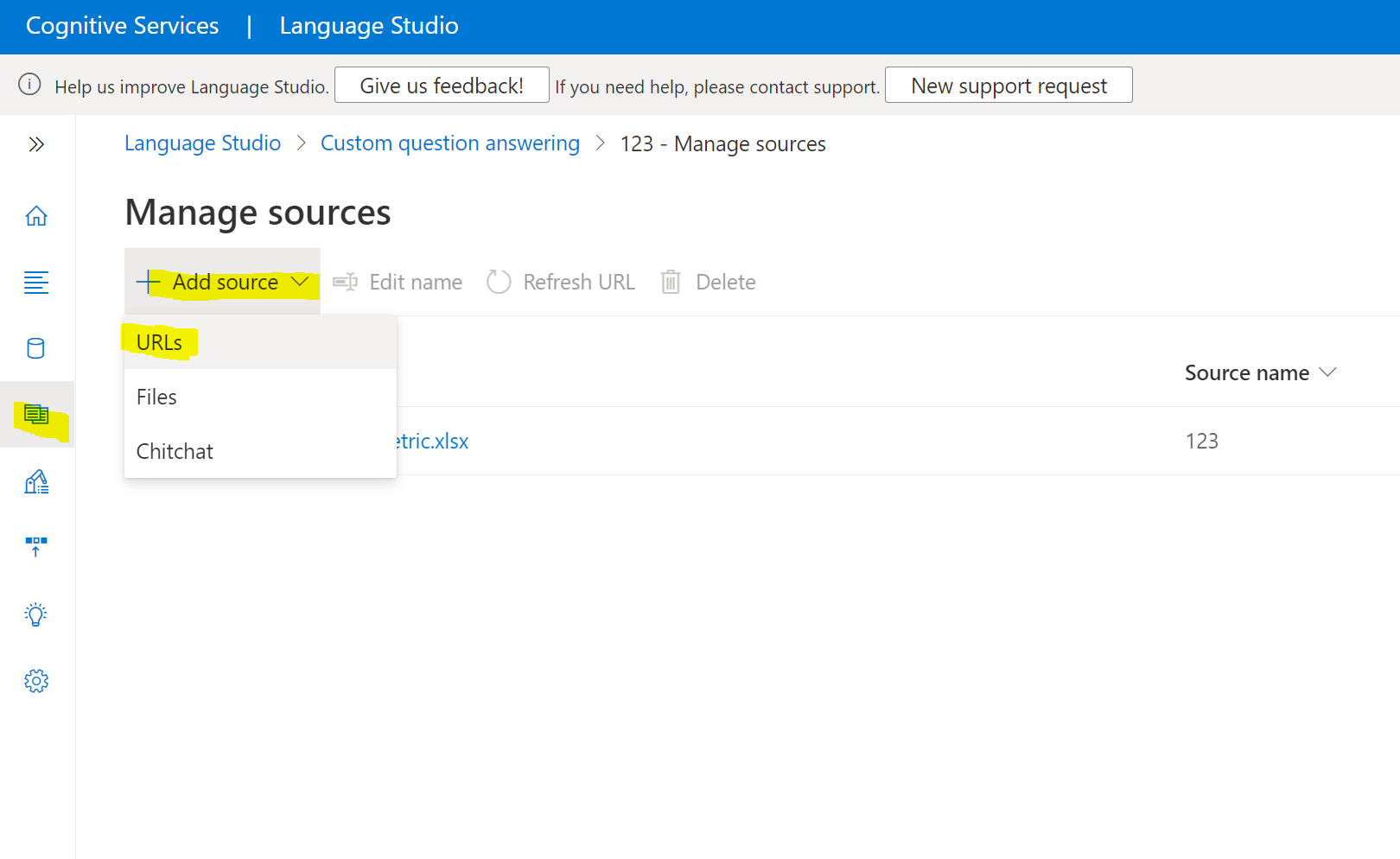
2.Get the URL of Excel file - click share, click "Copy Link"
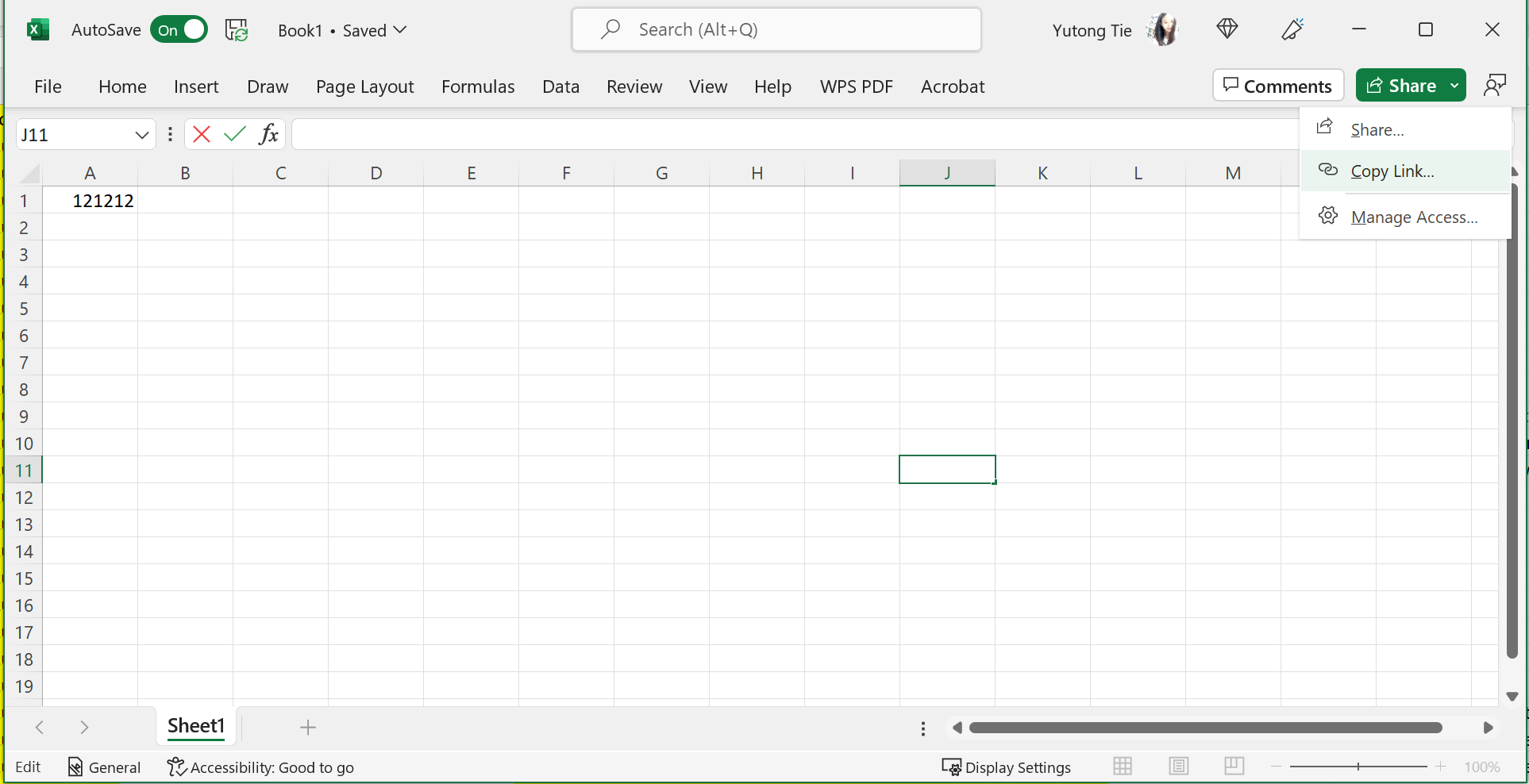
3.Input your URL to Language Studio
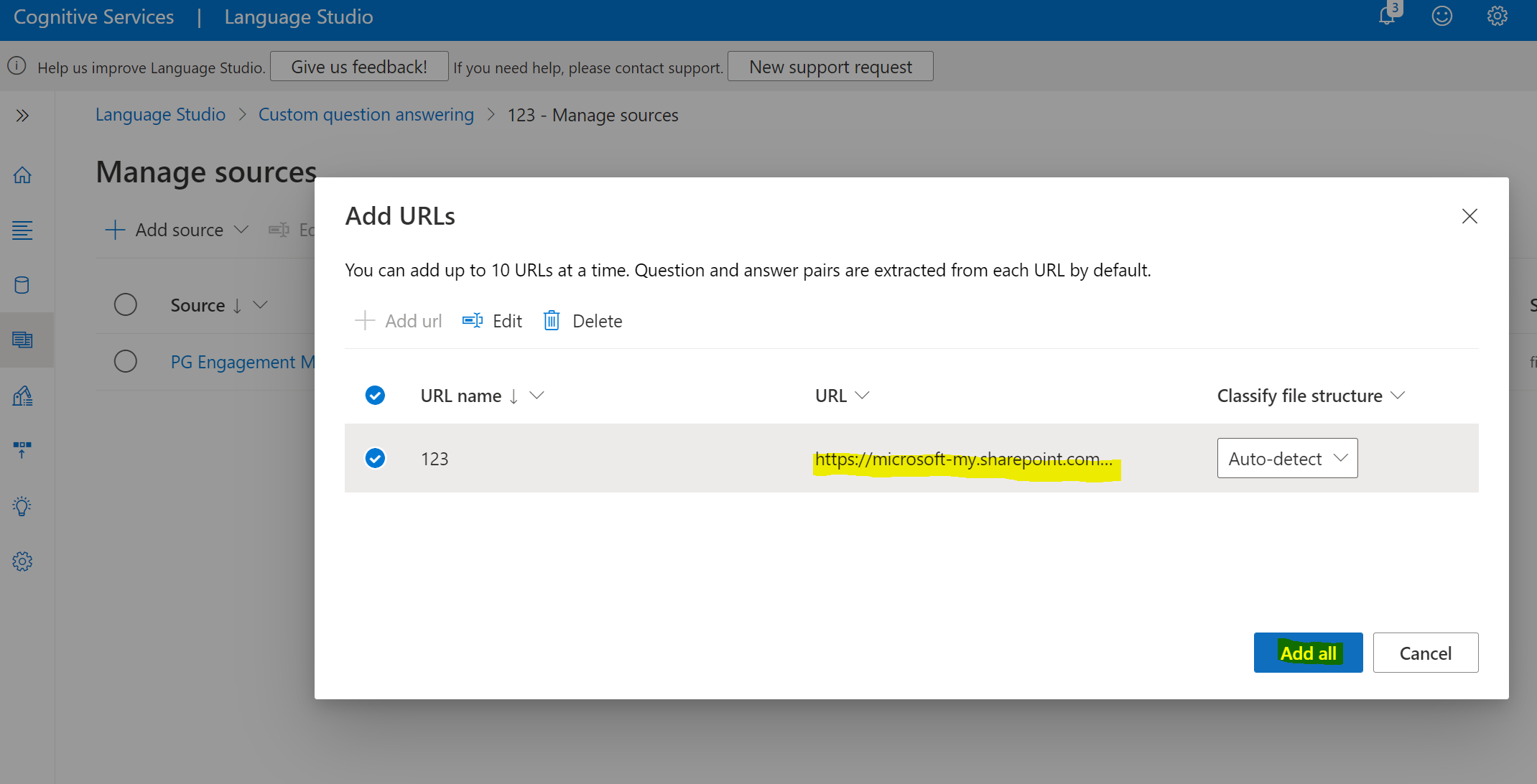
4.You will need to login for permission as below, if you have not seen the pop-up windows, please check your browser setting and do not block it.
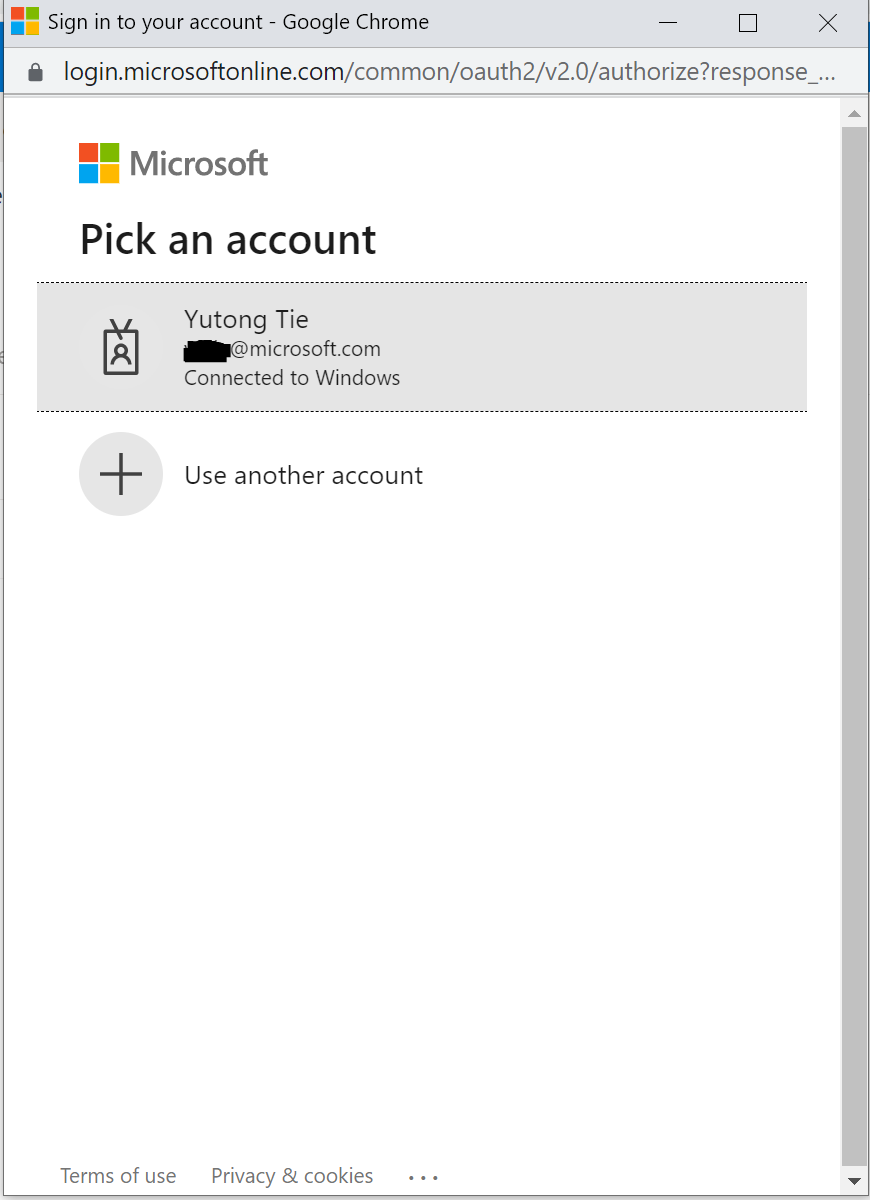
Then it should be added to your project after 3-5 mins.
I hope it helps. Please let me know which step you have issue, I am happy to help you debug it.
Regards,
Yutong