Hi @Kothai Ramanathan ,
Thanks for your query. This could be because of either of the below 2 reasons:
a. It could be related to a firewall issue, if you are using SHIR on either source or sink and if the access is restricted to IPs that are whitelisted in the firewall rules of your SFTP, then could you please make sure to whitelist the IP address of the machine that hosts your SHIR. If you are using Azure IR, then you can choose to add Azure Integration Runtime IPs into the allow list.
Here is the download link: Azure IP Ranges and Service Tags – Public Cloud
b. Another possible reason I could think of is the number of Max concurrent connections to your SFTP server. Could you please check out what is the maximum concurrent connection limit to your sftp server? Based on that please set your sink Max concurrent connection less than the SFTP concurrent connection limit set by SFTP admin.
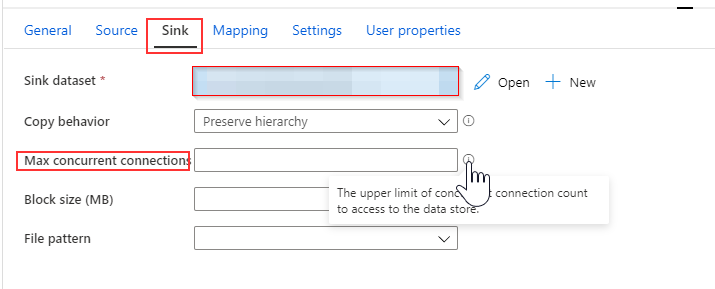
Hope this information helps. If you still experience the issue, please do share the failed pipeline runID for further investigation.
Thank you
Please do consider to click on "Accept Answer" and "Upvote" on the post that helps you, as it can be beneficial to other community members.
