@Matt Dorsey Adding more information to the above response!
Write operations
The following are considered write operations: AppendFile, CreateFilesystem, CreatePath, CreatePathFile, FlushFile, SetFileProperties, SetFilesystemProperties, RenameFile, RenamePathFile, CopyFile
How are they billed
• The Copy File, Rename, Set Properties, etc. would not be charged using the “per 4 MB” rule. They would be charged as a single transaction.
• For files < 4MB, a full transaction will be charged for each file.
When uploading or appending data to existing files, or when reading data from a file, the operation gets chunked into 4MB pieces. You will be billed for each 4MB chunk.
- Iterative write operations
• Iterative write operations are operations performed on a folder that requires the system to iterate through all the subfolders and files in that folder to complete. Examples: RenameDirectory, RenamePath, RenamePathDir
• A hierarchical namespace allows operations like folder renames and deletes to be performed in a single atomic operation, which with a flat namespace requires a number of operations proportionate to the number of objects in the structure.
How are they billed
• Your example would be a rename of a directory containing 200 files. The rename would be charged as a single metadata operation (iterative writes).
Pricing and billing
All storage accounts use a pricing model for block blob storage that is based on a blob's tier. Keep in mind the billing considerations described in the following sections.
Transaction costs
A per-transaction charge applies to all tiers and increases as the tier gets cooler.
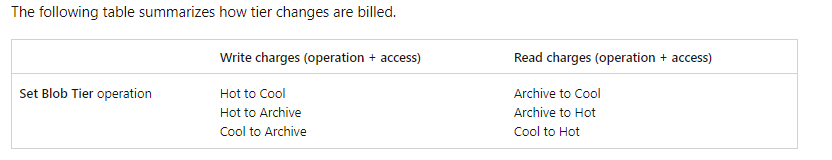
If I use Azure Storage for only a few days a month, is the cost prorated?
Storage capacity is billed in units of the average daily amount of data stored, in gigabytes (GB), over a monthly period. For example, if you consistently used 10 GB of storage for the first half of the month, and none for the second half of the month, you would be billed for your average usage of 5 GB of storage.
- Premium* Blob storage is available only to the premium block blob storage account type and is best suited for IO intensive workloads that require low and consistent storage latency.
Storage GB pricing increases from Archive to Cool, from Cool to Hot and from Hot to Premium. And the cost of transactions increases, conversely, from Premium to Hot, from Hot to Cool and from Cool to Archive. Archive and Cool tiers should be used for rarely and infrequently accessed data, respectively. The Cool tier has a lower availability SLA than the Hot tier.
Please note you can set the access tier of a blob as Hot, Cool or Archive in Blob Storage and General Purpose v2 accounts. At present you cannot tier data from Premium into Hot, Cool or Archive and you cannot tier data from Hot, Cool or Archive to Premium. We are working on supporting object tiering for Premium in the future
Pricing Overview—How Azure Pricing Works | Microsoft Azure
This is page provides detailed information of pricing: https://azure.microsoft.com/en-in/pricing/details/storage/blobs/
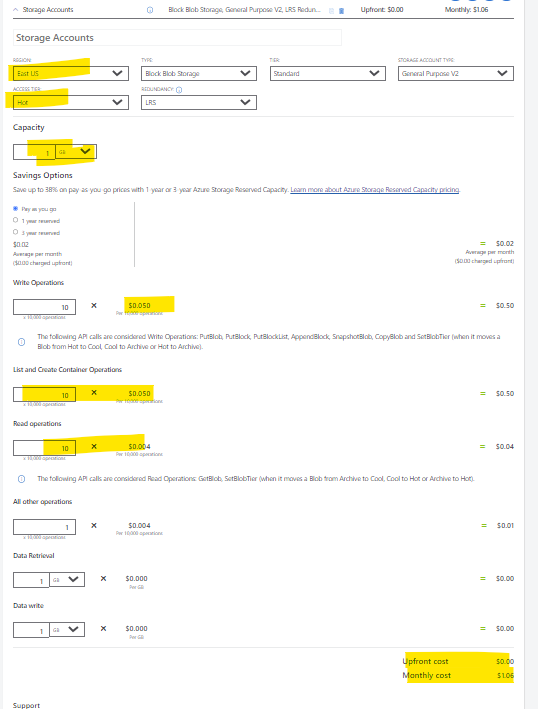
You can use azure pricing calculator for detailed information to calculate your estimated hourly or monthly costs for using Azure.
If you still find any difficulties in pricing/billing, Free billing and subscription Azure Support Options | Microsoft Azure on management support has been provided. Billing and Subscription team would be the best to provide more insight and guidance on this scenario.
Please let us know if you have any further queries. I’m happy to assist you further.
----------
Please do not forget to  and “up-vote” wherever the information provided helps you, this can be beneficial to other community members.
and “up-vote” wherever the information provided helps you, this can be beneficial to other community members.
