@Anonymous There is an E2E latency in your Storage Account. It measures the interval from when Azure Storage Server receives the first packet of the request until Azure Storage Server receives a client acknowledgment on the last packet of the response. In simpler terms it means the round trip of any operation starting at the client application, plus the time taken for processing the request at Storage Server and then coming back to the client application.
The common attributes that can be checked to see if there is performance issue with the client application/VM are:
- High CPU on the client: When you are running the application, check if there is spike in the CPU of the client machine. If the CPU is higher than expected, it will result in performance issue for the application and in turn increase the latency value.
- Low available memory on the client: Check if you are running low on memory on the client machine.
- Running out of network bandwidth on the client.
- Misconfigured client application.
This article will help you in resolving the issue: https://techcommunity.microsoft.com/t5/azure-paas-blog/how-to-isolate-latency-issue-for-azure-storage-account/ba-p/1430656
You can refer to the below screenshot . Storage Account->Metric-> Add metric-> E2E latency and Server latency. There you will be able to see the comparison, E2E latency issue
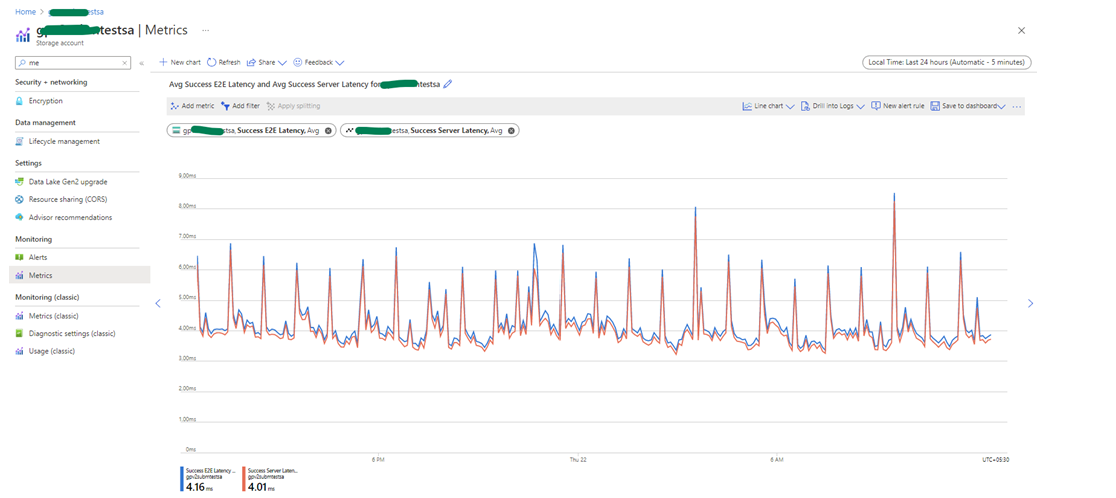
While parallelism can be great for performance, be careful about using unbounded parallelism, meaning that there is no limit enforced on the number of threads or parallel requests. Be sure to limit parallel requests to upload or download data, to access multiple partitions in the same storage account, or to access multiple items in the same partition. If parallelism is unbounded, your application can exceed the client device's capabilities or the storage account's scalability targets, resulting in longer latencies and throttling.
Python parallel
max_block_size
int
The maximum chunk size for uploading a block blob in chunks. Defaults to 4*1024*1024, or 4MB.
max_concurrency
int
Maximum number of parallel connections to use when the blob size exceeds 64MB.
This checklist identifies key practices that developers can follow to optimize performance. Keep these practices in mind while you are designing your application and throughout the process. Performance and scalability checklist for Blob storage
Please let us know if you have any further queries. I’m happy to assist you further.
Please do not forget to 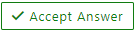 and “up-vote” wherever the information provided helps you, this can be beneficial to other community members.
and “up-vote” wherever the information provided helps you, this can be beneficial to other community members.
