Hi @Matt Dorsey Thank you for posting your question on Microsoft Q&A and for using Azure services.
As per my understanding you are trying to understand how many users are expected to be using your basic tier database with 5DTUs before it before you begin to notice a lag or performance issue. Please correct me if my understanding is wrong.
According to the following article about DTUs purchasing model to gain deeper insight into the resource (DTU) consumption of your workload, use query-performance insights to deeper insight into your databases resource (DTU) consumption.
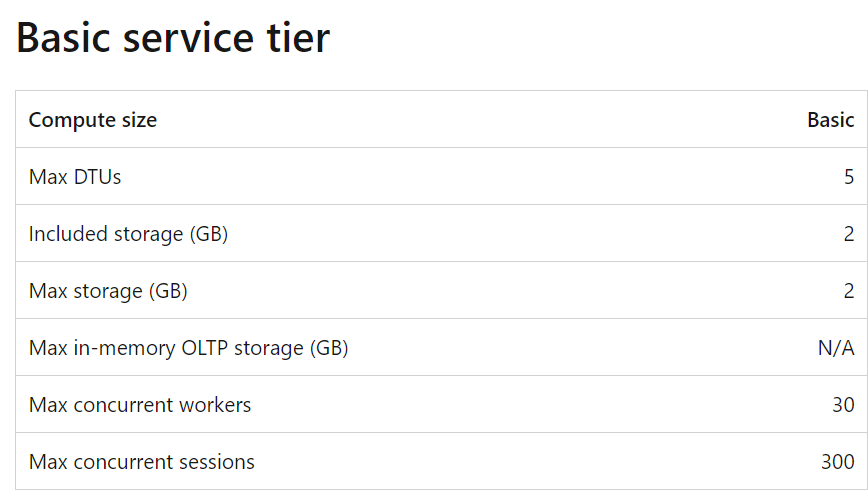
****what is a DTU is and what the advantages are to adding more of them (DTUs)?****
If you’re just getting started with Azure SQL Database, the DTU model offers more options at the lower end of performance, so you can get started at a lower price point than with vCore.
With the DTU model you pay one fixed price for your compute (or IO/memory), as well as your data storage and back up retention.
If your database size grow, you might want to scale to higher standard tier which offer more CPU. Read more DTU-based purchasing model overview
How many users can I expect to be using my application simultaneously before they begin to notice lag when reading/writing from the database?
I think the number of users does not really matter, if you start noticing lagging then you will need to check query performance insights to understand your database-resource consumption (DTUs) and gain deeper insights for optimizing your workload.
Regards,
Oury
