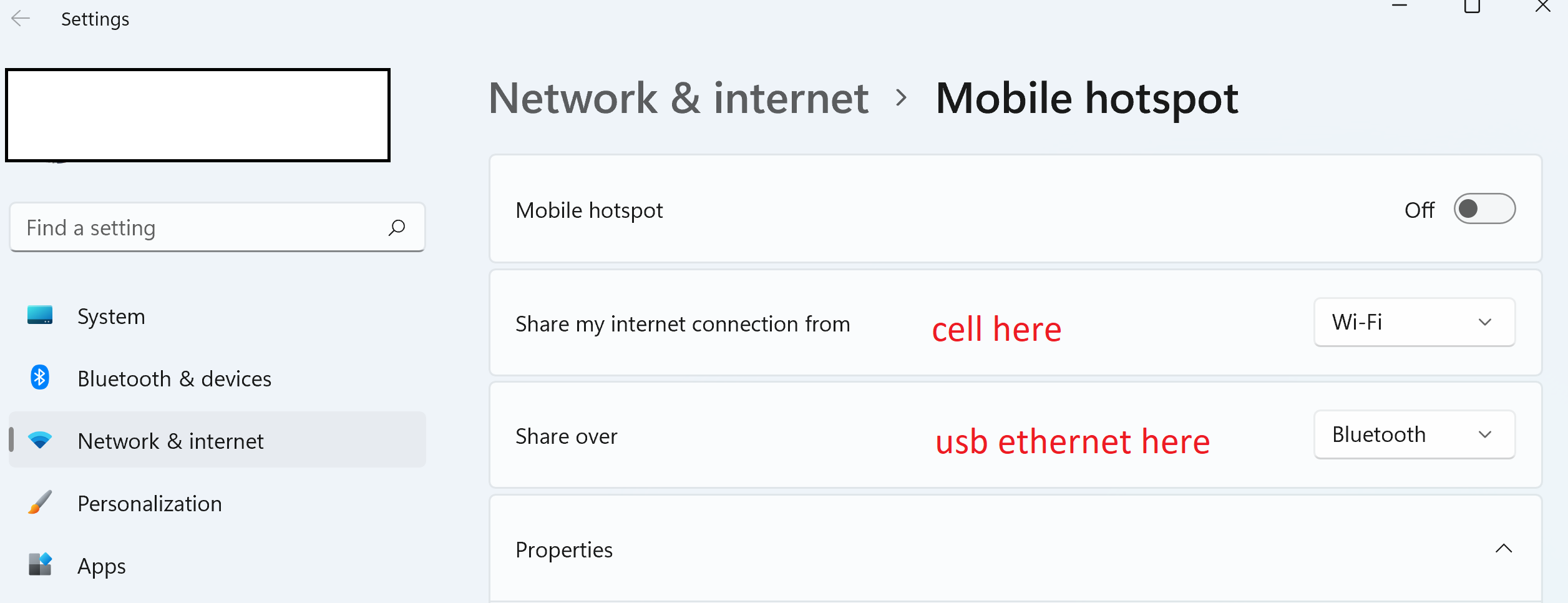Hi MichaelUsry-8672,
try Ironpossum's solution in the following thread if it works for you too:
https://answers.microsoft.com/en-us/windows/forum/all/ethernet-connection-disables-cellular-modem/8f34af04-e704-4592-b67e-cc718e8b041e?tm=1605277766315