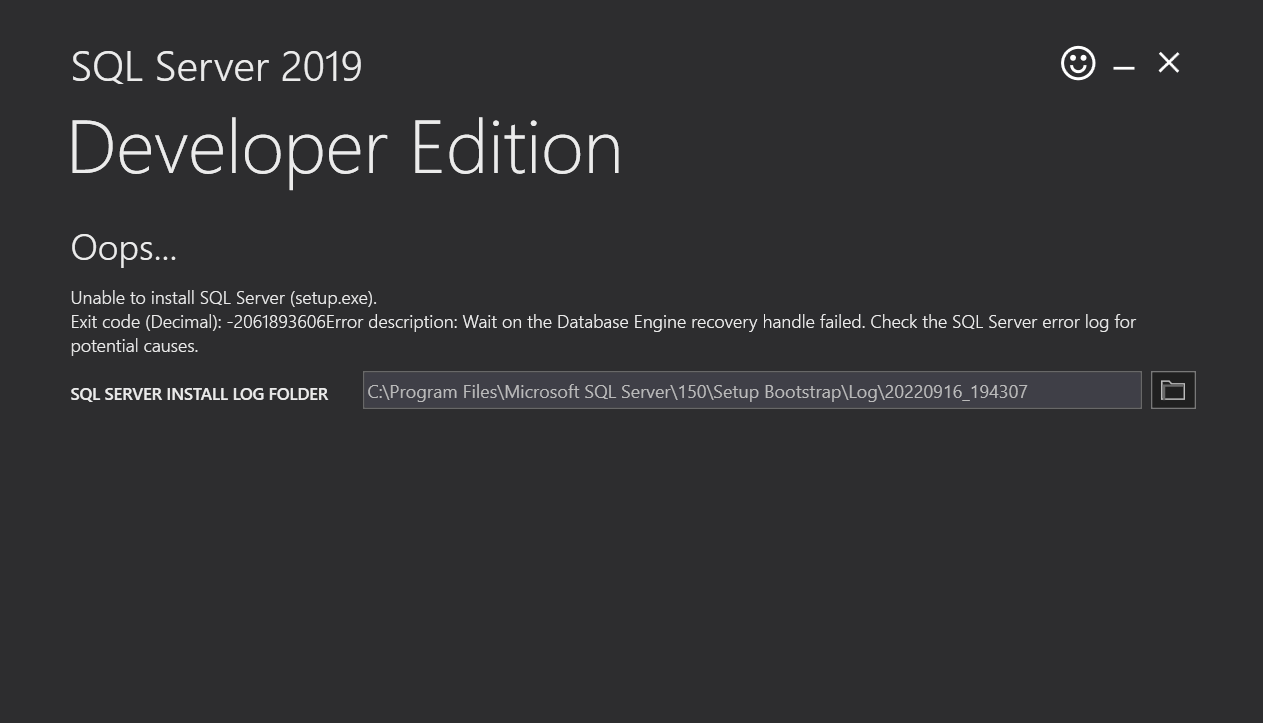It looks like your uninstall did not complete successfully and you still have pieces of SQL installed. The traditional uninstall steps are given here. Then you will likely need to follow some additional steps as given here. When you're done, reboot. Ensure there are no SQL Server related services running.
Be aware that many apps (such as Visual Studio and SSMS) create folders under Microsoft SQL Server. Determining which ones are for SQL Server and which ones are for others can be very difficult. After uninstalling and reinstalling SQL you may need to repair the installation of any SQL-related tools as well.