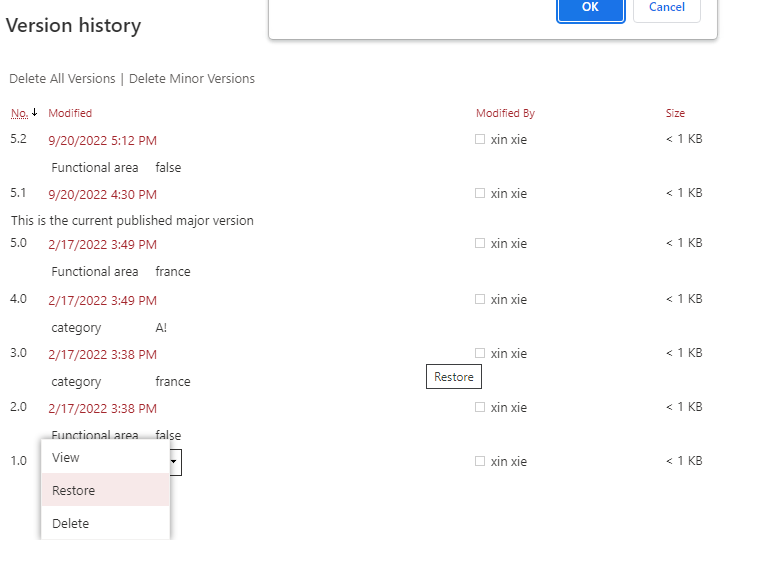Hi @Glenn Skinner ,
not quite sure how this looks in SharePoint, but when it comes to Windows folders, I think you need some file creation auditing tool like Sysinternal's Sysmon:
Sysmon v14.0
https://learn.microsoft.com/en-us/sysinternals/downloads/sysmon
I would personally prefer enabling a simple auditing policy like this and reading the auduit logs with PowerShell afterwards:
Apply a basic audit policy on a file or folder
https://learn.microsoft.com/en-us/windows/security/threat-protection/auditing/apply-a-basic-audit-policy-on-a-file-or-folder
Parsing the Admin Audit Logs with PowerShell (Example for Admin Audit Logs)
https://techcommunity.microsoft.com/t5/exchange-team-blog/parsing-the-admin-audit-logs-with-powershell/ba-p/603911
Hope this helps you out!
----------
(If the reply was helpful please don't forget to upvote and/or accept as answer, thank you)
Regards
Stoyan Chalakov