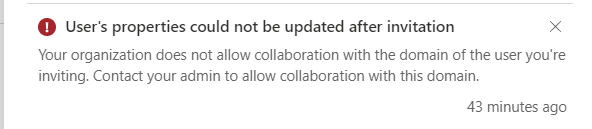Hi @Liju Varghese , Please follow this document detailing external collaboration policies. It's followed by this document that explains how to add allowlists. Following these steps will enable collaboration.
Please let me know if you have any questions.
If this answer helped you please mark it as "Verified" so other users can reference it.
Thank you,
James