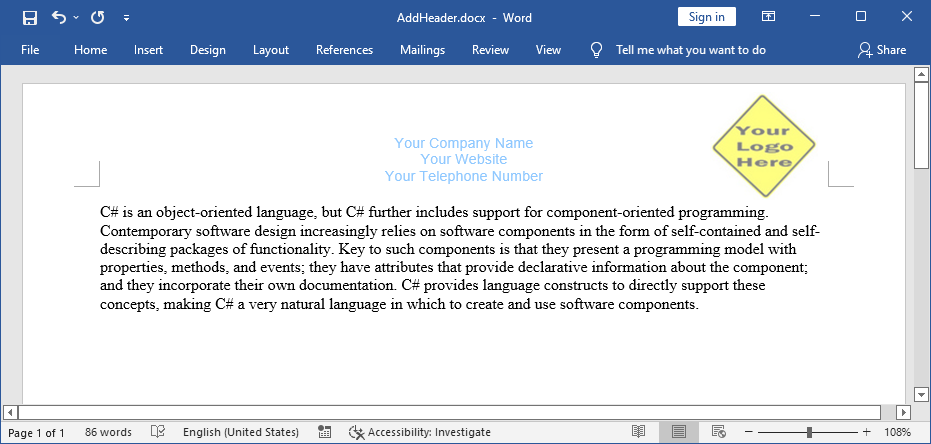Is this what you want?
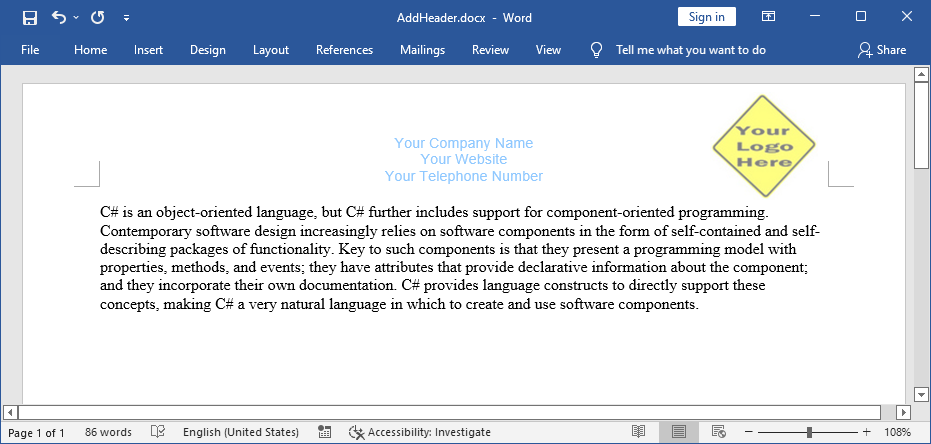
The above effect can be achieved by using Free Spire.Doc, which is a free C# class library for Word. Install it via NuGet, and you can add image along with aligned text to the header of an existing Word document using the code snippet below.
using Spire.Doc;
using Spire.Doc.Documents;
using Spire.Doc.Fields;
using System.Drawing;
namespace AddHeaderImageAndText
{
class Program
{
static void Main(string[] args)
{
//Create an instance of Document class
Document document = new Document();
//Load a Word document
document.LoadFromFile(@"C:\Users\Administrator\Desktop\sample.docx");
//Get the first section of Word Document
Section section = document.Sections[0];
//Get header via HeadersFooters.Header property
HeaderFooter header = section.HeadersFooters.Header;
//Add a paragraph and set paragraph alignment style
Paragraph textPara = header.AddParagraph();
textPara.Format.HorizontalAlignment = HorizontalAlignment.Center;
textPara.Format.AfterSpacing = 0;
//Append text and set font name, size, color,etc.
TextRange textrange = textPara.AppendText("Your Company Name" + "\nYour Website"+"\nYour Telephone Number");
textrange.CharacterFormat.FontName = "Arial";
textrange.CharacterFormat.FontSize = 10;
textrange.CharacterFormat.TextColor = Color.DodgerBlue;
//Add another paragraph to hold image
Paragraph imagePara = header.AddParagraph();
DocPicture headerImage = imagePara.AppendPicture(Image.FromFile(@"C:\Users\Administrator\Desktop\R-C.jpg"));
//Set image position
headerImage.TextWrappingStyle = TextWrappingStyle.InFrontOfText;
headerImage.HorizontalPosition = 422;
headerImage.VerticalOrigin = VerticalOrigin.TopMarginArea;
headerImage.VerticalPosition = 0;
//Save to file
document.SaveToFile("AddHeader.docx", FileFormat.Docx);
}
}
}