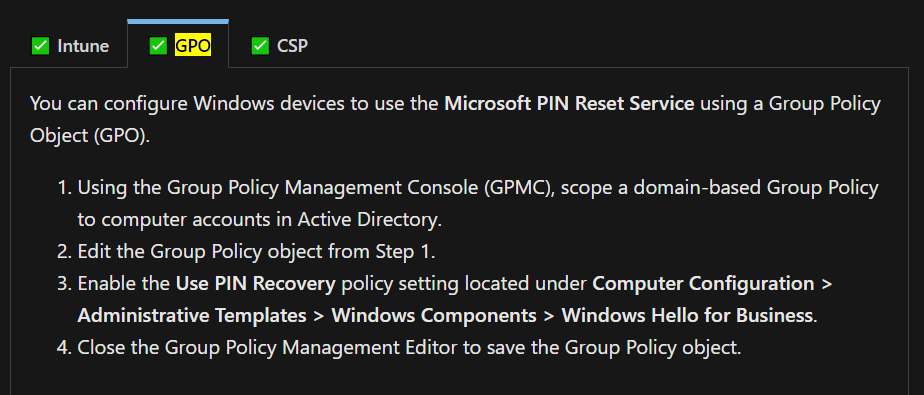I am having difficulty with something that I think should be easy. Here is the scenario: I want to reset the Windows Hello for Business Pin for a users account on an Azure AD joined laptop running the newest version of windows 10.
Windows Hello for Business is turned on globally for our tenant, in which everyone has Business Premium licenses.
The two Pin recovery apps have been added to our Enterprise Apps.
Is there not a way to reset it without also resetting the users Azure AD password? I was thinking that's what "reset passcode" did in Azure device management, but I for the life of me can't get it to get it not greyed out.
Does anyone have some insight they'd be willing to share?