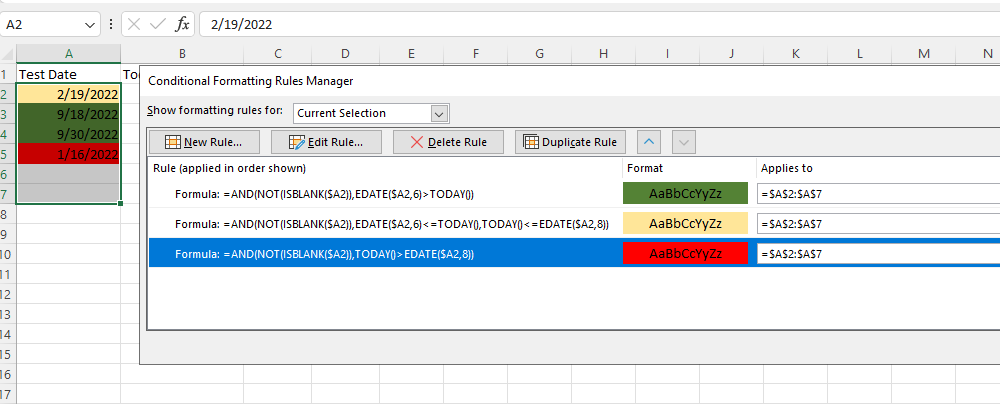1) Select the range you want to apply formatting to > Press Conditional Formatting > New Rule
2) Add the following rules (You will need to change C1 to what column you actually utilizing for the range -- I used column C in my example):
I used the calculation, 6 months = 182.5 days AND 8 months = 243.334 days.
a) Add for up to 6 months:
=C1>TODAY()-182.5
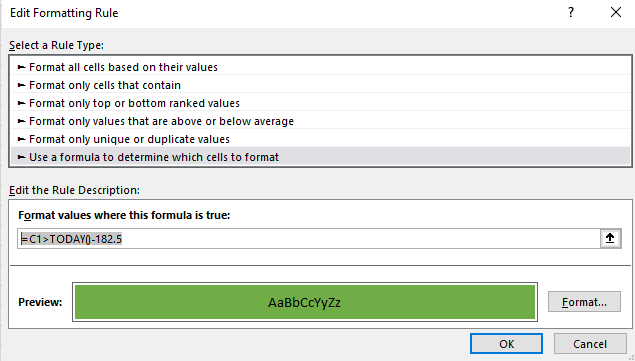
b) Add for 6-8 months range:
=AND(C1<TODAY()-182.5,C1>TODAY()-243.334)
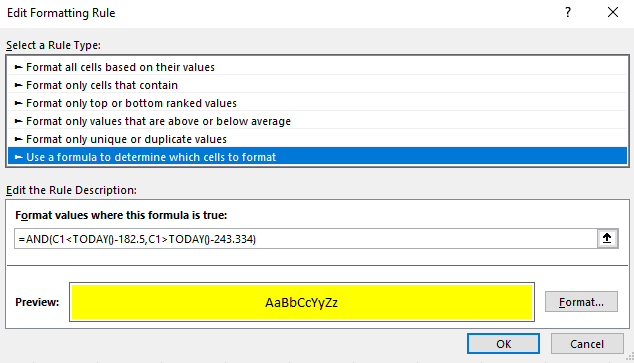
c) Add for more than 8 months:
=C1<TODAY()-243.334

3) Hit Apply and you should see the following (I applied to column C)
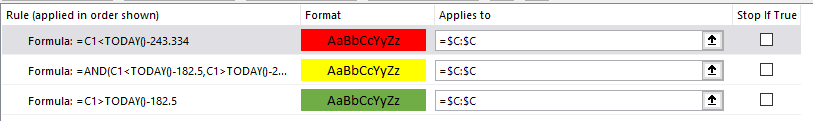
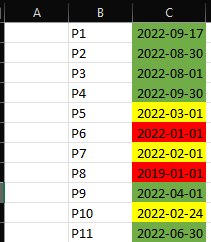
If this is helpful please accept answer.