
Hello @TRF-Azure ,
From the description above I could understand that you want to achieve the following:
Goal: To have only following users synced in Azure AD with UPN as "LASTNAME@mathieu.company .COM"
Steps to Achieve the same:
- Navigate to Azure Active Directory > Azure AD Connect > Manage Azure AD cloud Sync
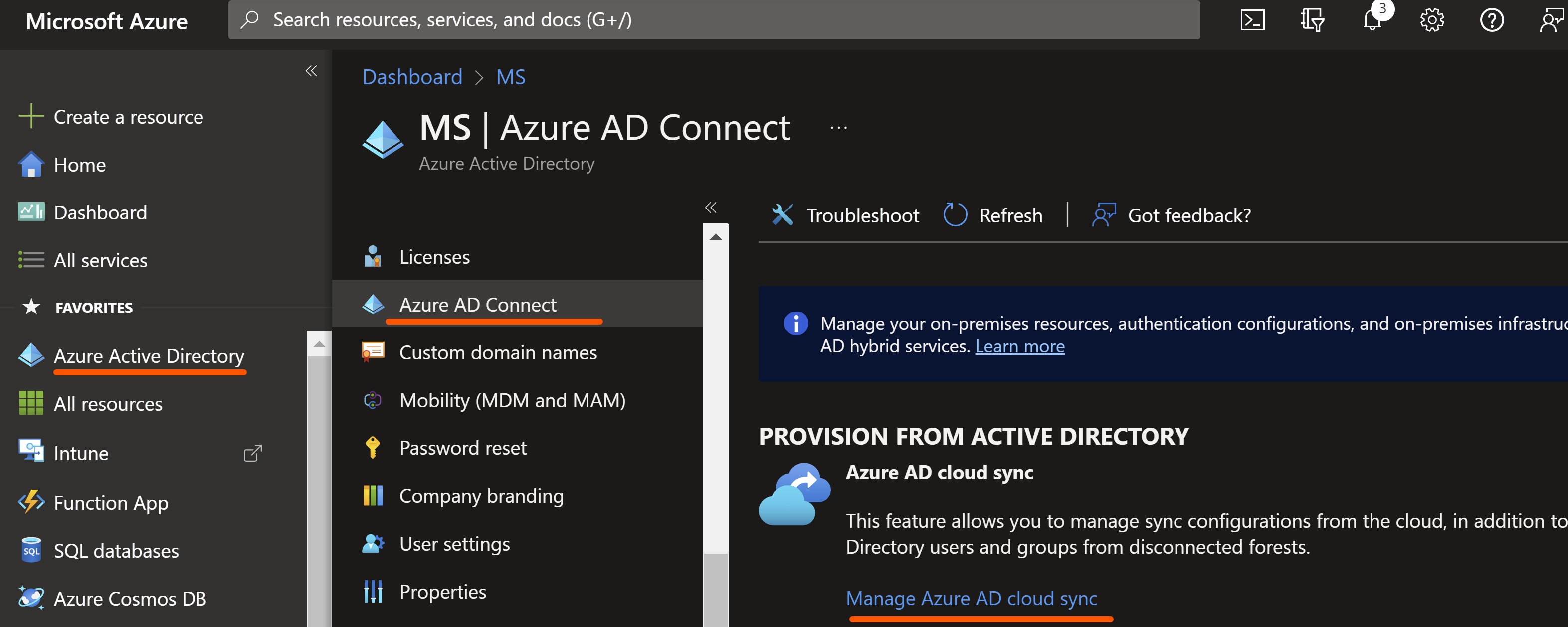
- Click on the Domain you want to configure:
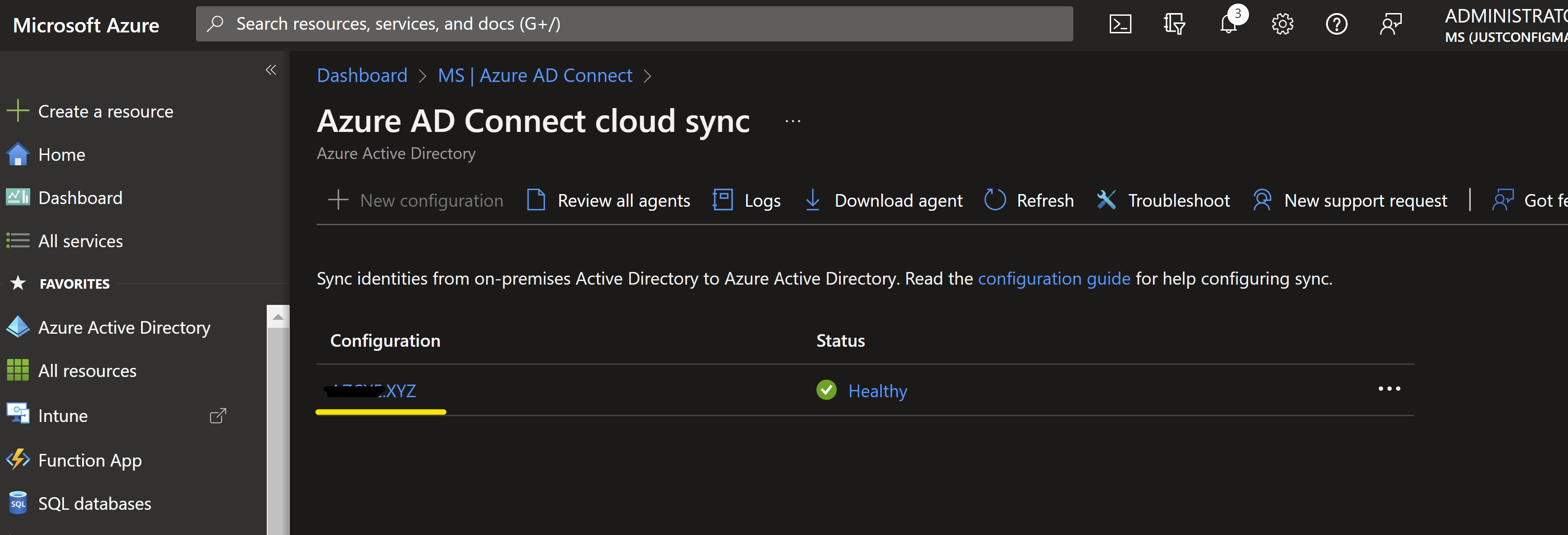
- Select Scope > Click to edit scoping filters > Selected organizational Units > Enter the distinguished name of the OU > Add > Done
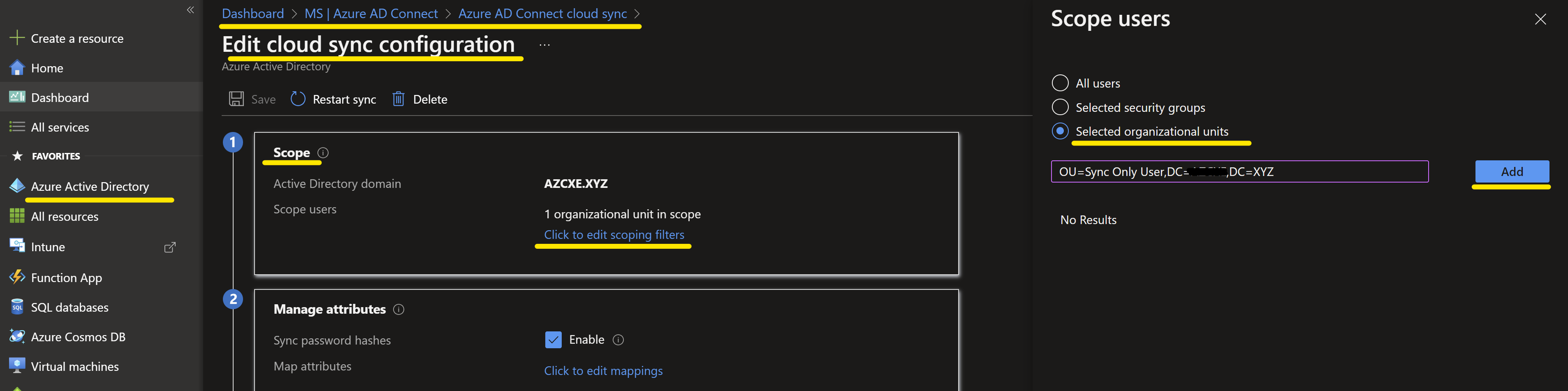
- Once you hit "Done" a warning banner will appear stating "Changes in scope may result in users being deleted". This means all users who were synced earlier and are not part of this OU('s) will be removed from Azure AD
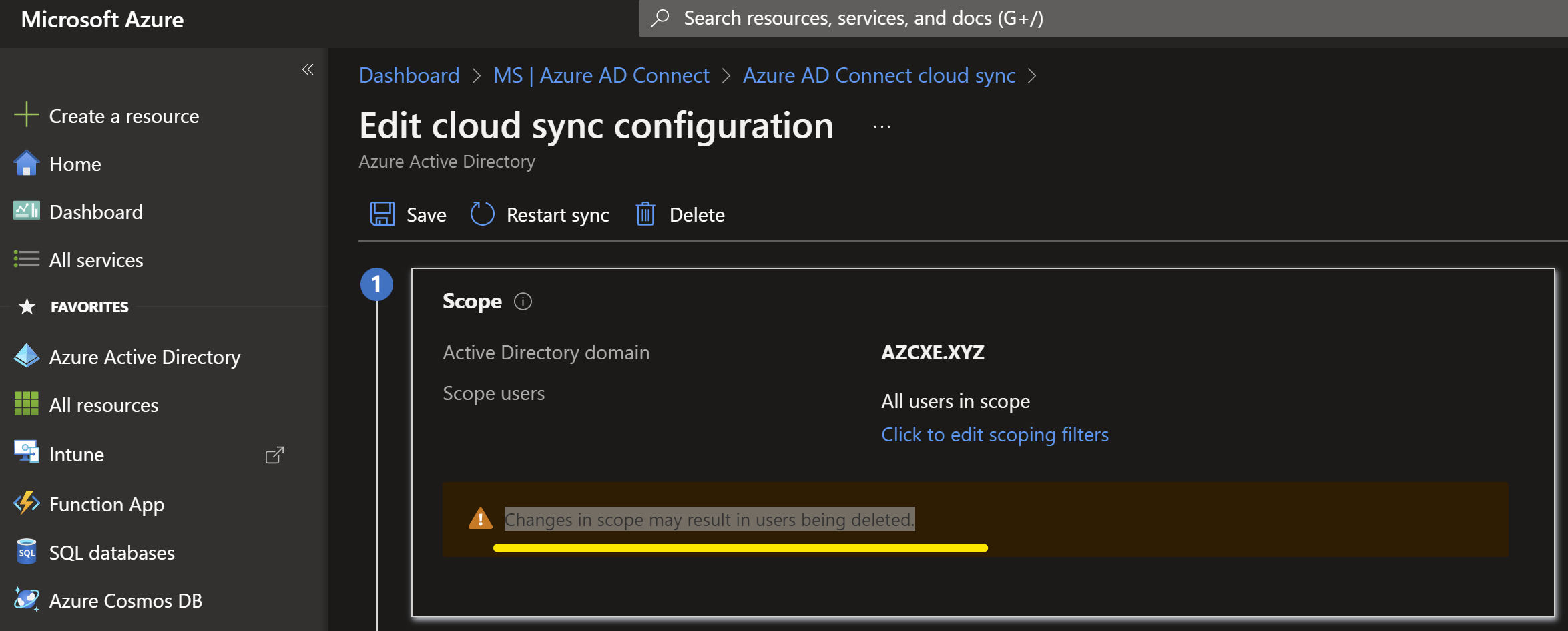
- Once this configuration is saved, the users who are not in scope of OU will be removed from Azure AD and only OU members will be synced. This may take time based upon the directory size.
- Changes can viewed in provisioning logs. The User Cloud Sync2 has been deleted (soft delete) and User AAD Cloud Sync has been updated in the system (as it was present earlier and is part of the OU as well).
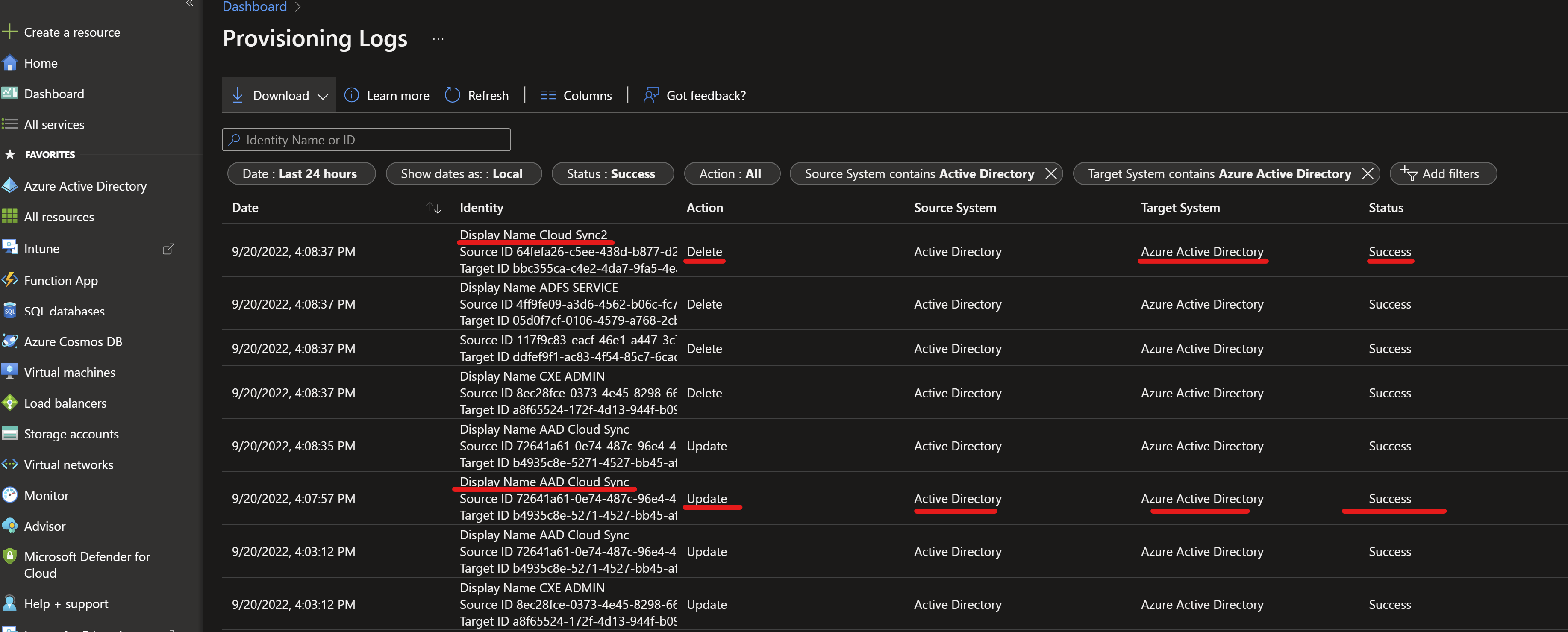
Do let me know if you have any queries in comment section. Ref doc used: https://learn.microsoft.com/en-us/azure/active-directory/cloud-sync/how-to-configure#scope-provisioning-to-specific-users-and-groups
Thanks,
Akshay Kaushik
Please "Accept the answer" if the information helped you. This will help us and others in the community as well.
