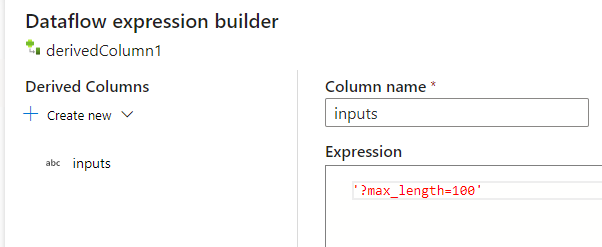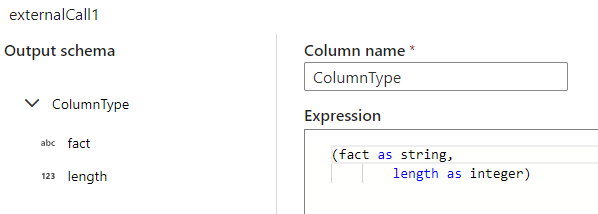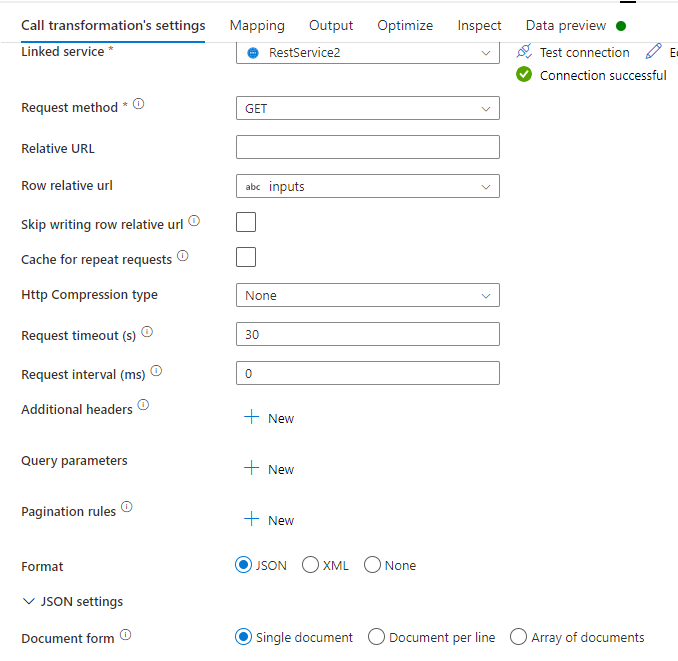Hello anonymous usere-7330,
I was able to get this work by following the below series of steps.
- I have created the output body as same as yours.
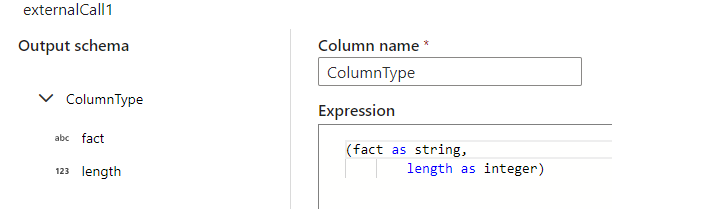
- Then in
external calltransformation data preview I saw the response same as yours:

- From the data preview result click on
Map driftedoption which will create aderive column transformationand selects the drifted columns from your actual source.
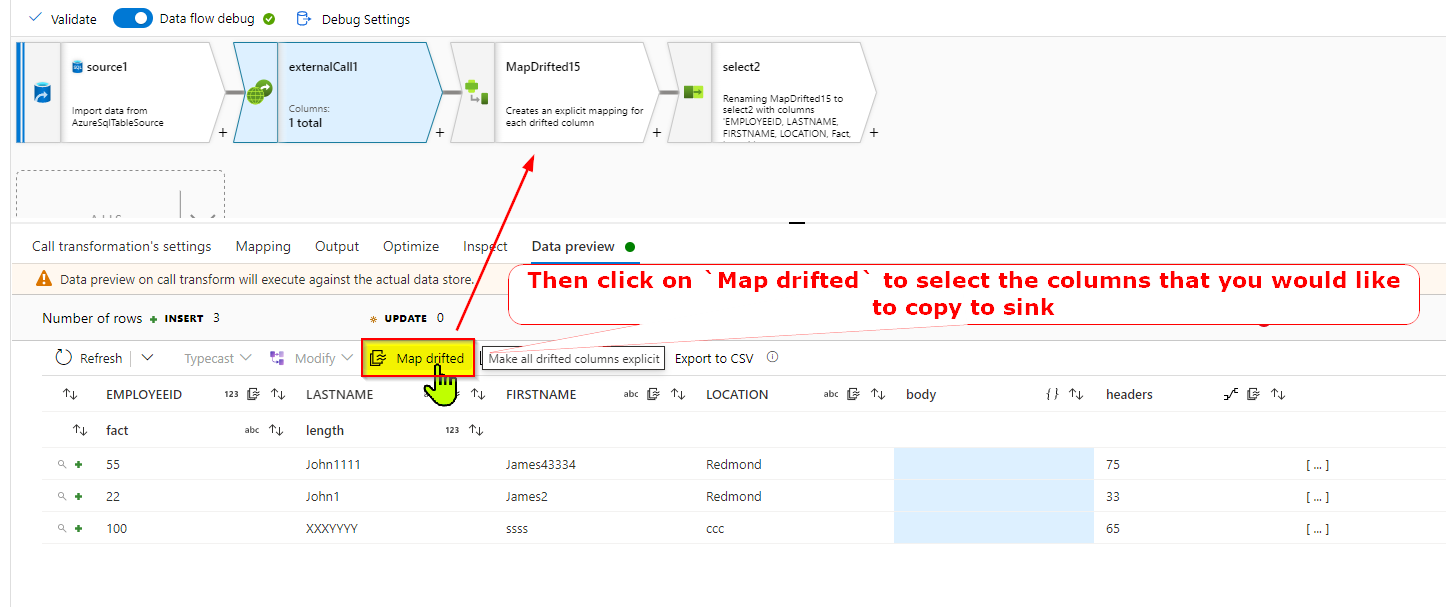
- Then in Mapdrifted (nothing but a derived column transformation for drifted columns) select the
body.factandbody.lengthcolumns and give desired columns names as shown below.
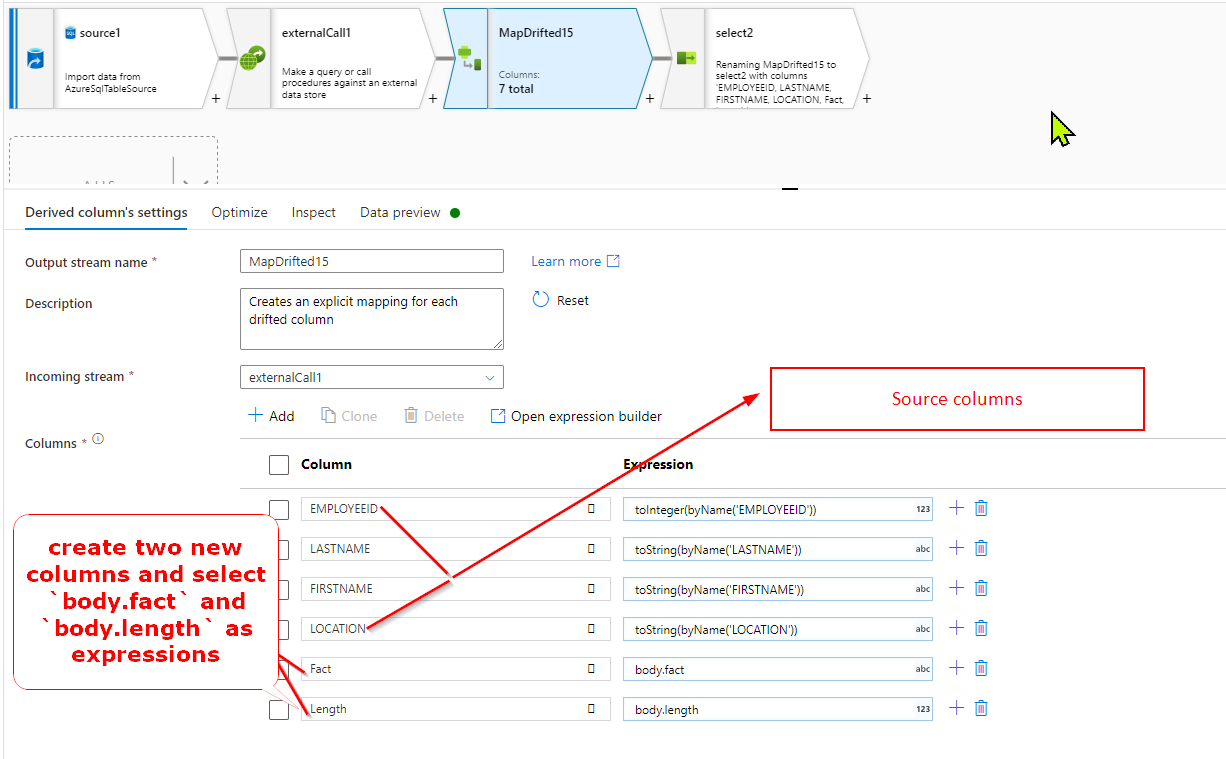
- Then in
Please note
: In case if you don't see MapDrifted option in external call transformation data preview, you can explicitly create a derived column transformation and select body.fact, body.length along with source columns as shown in above image.
- Then have a
select transformationto only select the necessary columns that have to be mapped to your sink.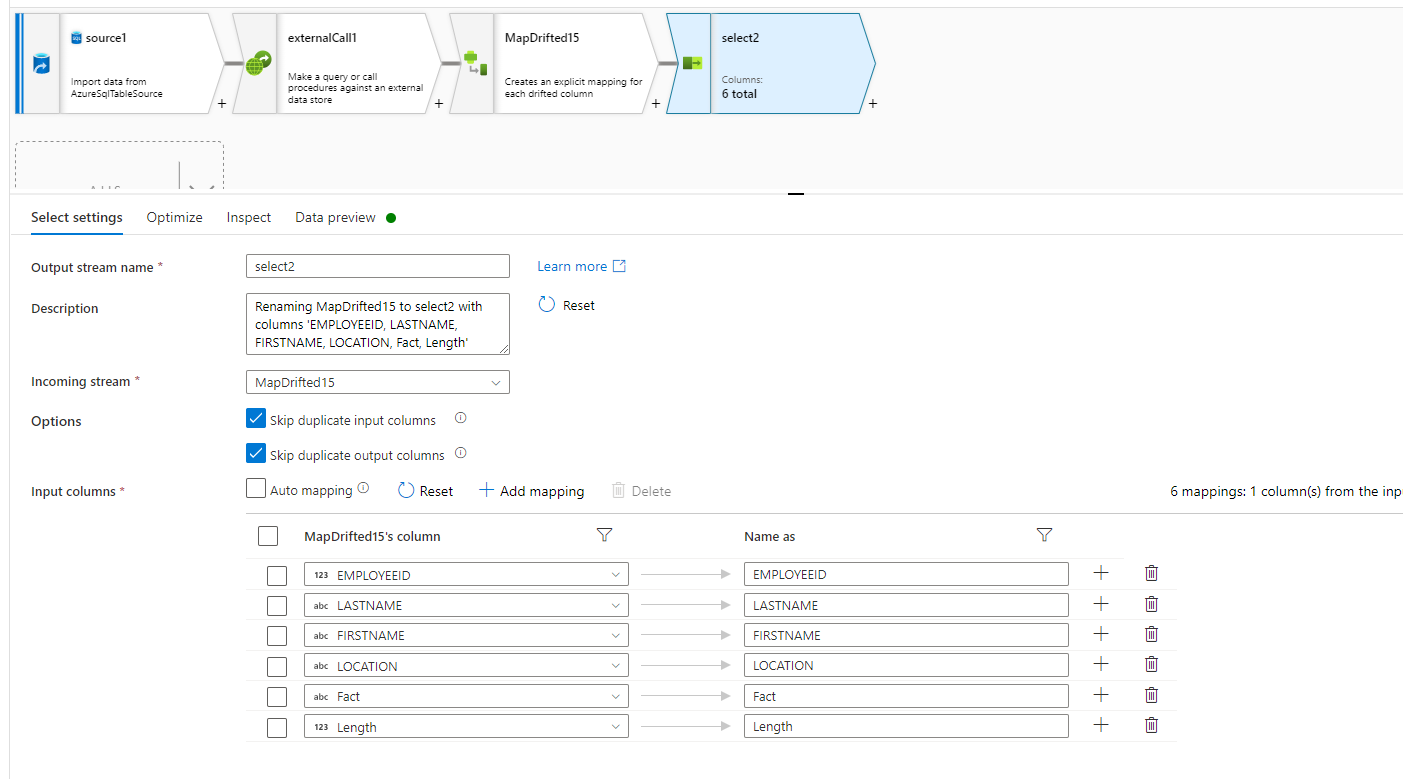
Then do a data preview which will show the results as required for your sink data store.

Hope this helps. Do let us know if you have further query.
- Please don't forget to click on
 or upvote
or upvote  button whenever the information provided helps you. Original posters help the community find answers faster by identifying the correct answer. Here is how
button whenever the information provided helps you. Original posters help the community find answers faster by identifying the correct answer. Here is how