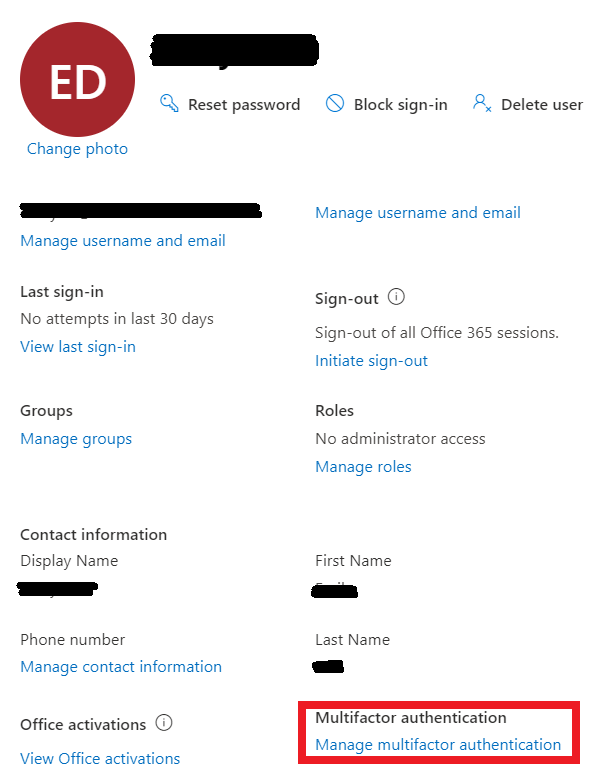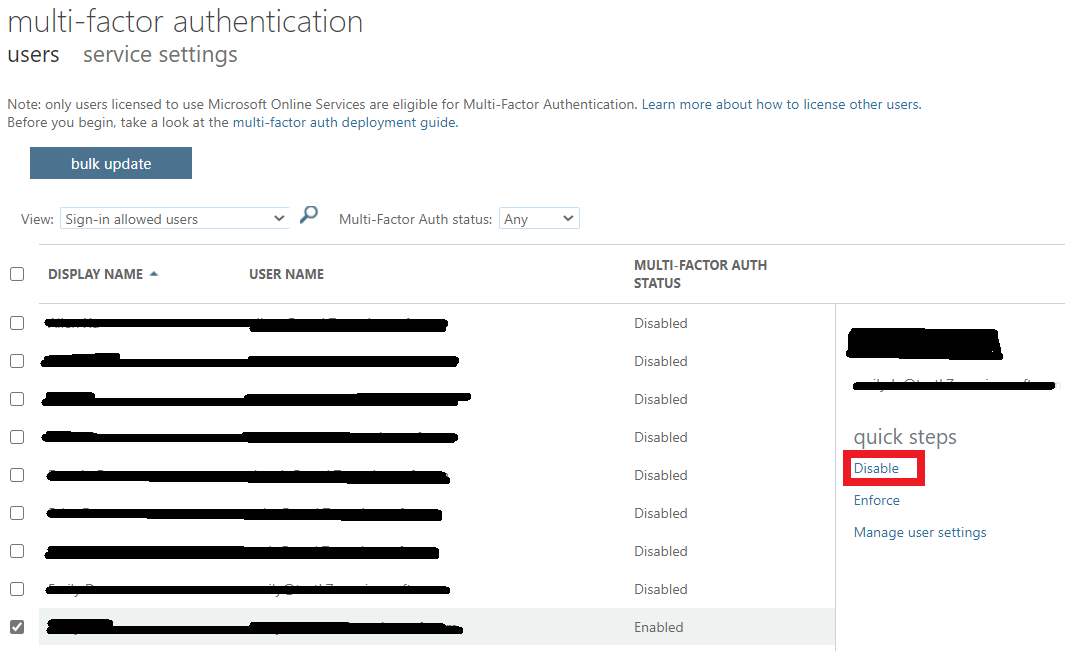Hi @Jan Erik Bolz ,
It is important to know that MFA is not recommended to be disabled on user accounts.
In response to your query, you can disable MFA by following the below PowerShell code:
Connect-MsolService
- Get the StrongAuthenticationRequirement configured to the user account
(Get-MsolUser -UserPrincipalName account@keyman .com).Strong
- Remove StrongAuthenticationRequirements from the user account
$mfa = @()
Set-MsolUser -UserPrincipalName account@keyman .com -StrongAuthenticationRequirements $mfa
- Verify MFA has been removed
(Get-MsolUser -UserPrincipalName account@keyman .com).StrongAuthenticationRequirements
$User = Get-MSolUser -UserPrincipalName account@keyman .com
$User.StrongAuthenticationMethods
And you can also try to do this through the Azure Portal and account portal:
https://portal.azure.com/
https://account.activedirectory.windowsazure.com/
I would also suggest to Revoke multifactor authentication sessions and Revoke sessions for the user account.
If the answer is helpful, please click "Accept Answer" and kindly upvote it.