Hi @Anders Madsen ,
to change your own password:
- Sign in to the Azure Portal
- Click on your name in the top right corner in the portal and select
View account - A new tab should open with details of you account
- Click on
CHANGE PASSWORD
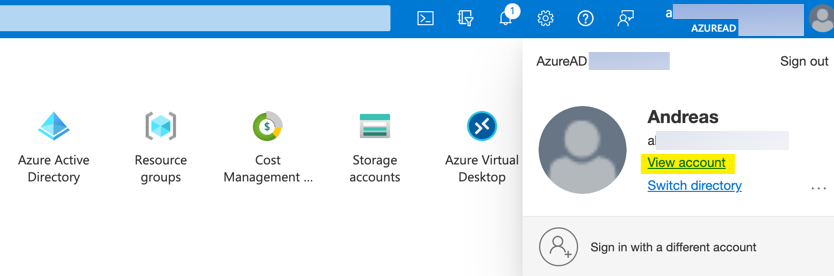
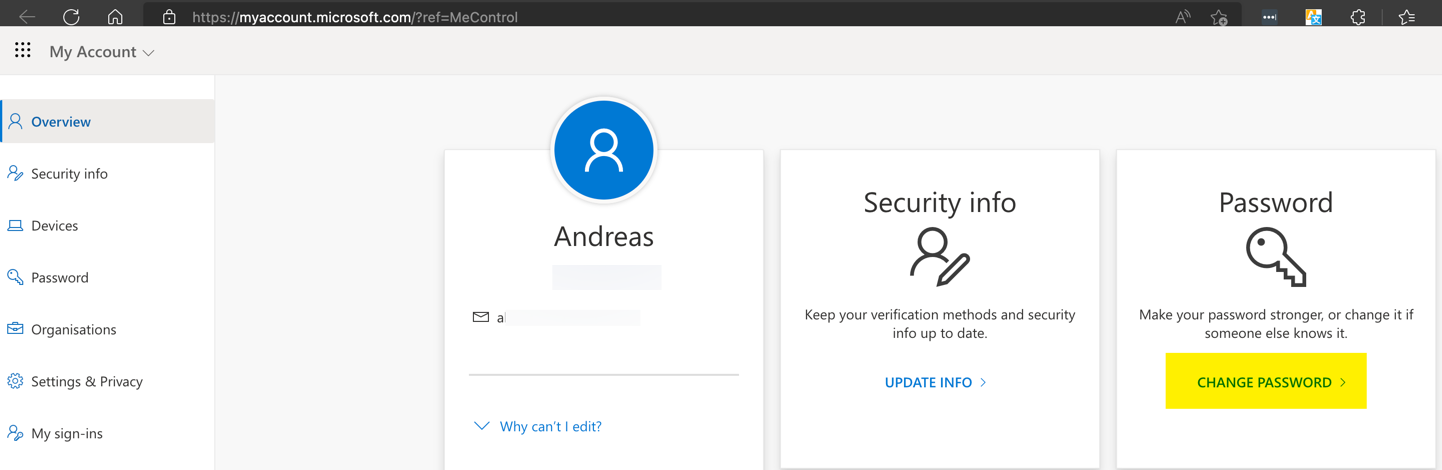
----------
(If the reply was helpful please don't forget to upvote and/or accept as answer, thank you)
Regards
Andreas Baumgarten
