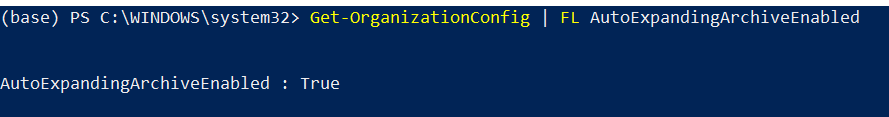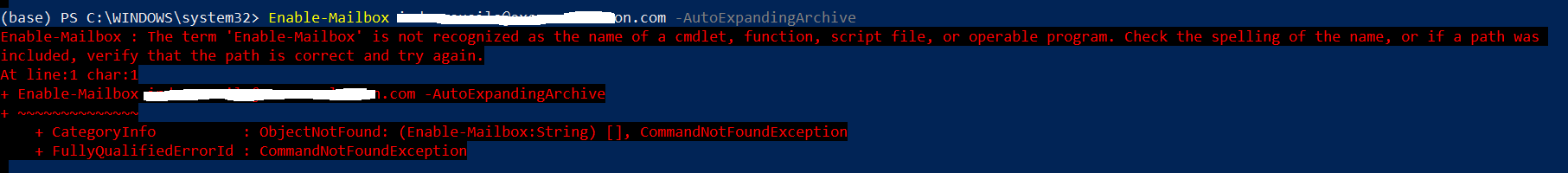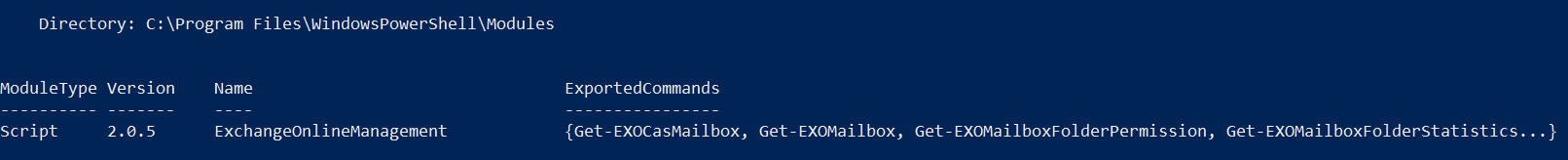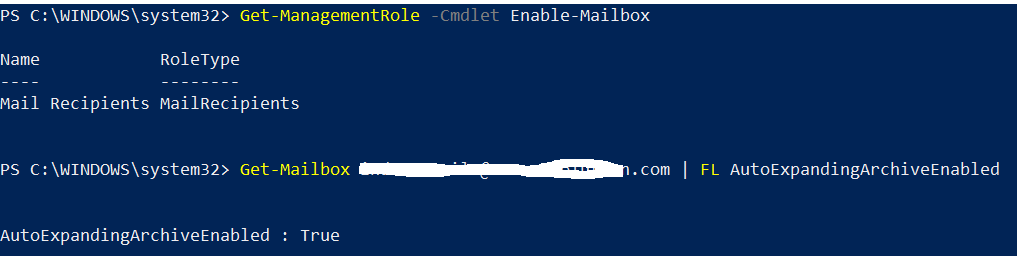Hello,
I already enable auto expanding for my organizations/tenant, but if this configuration enabled, will make all user in my organization using auto-expanding archiving. (documentation: https://learn.microsoft.com/en-us/microsoft-365/compliance/enable-autoexpanding-archiving?view=o365-worldwide)
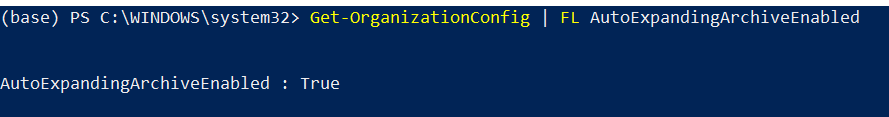
Then I want to restrict auto-expanding archiving for specific user. As per information in documentation, i need to run this command in PowerShell:
Enable-Mailbox <user mailbox> -AutoExpandingArchive
But I'm getting error Enable-Mailbox : The term 'Enable-Mailbox' is not recognized as the name of a cmdlet, function, script file, or operable program.
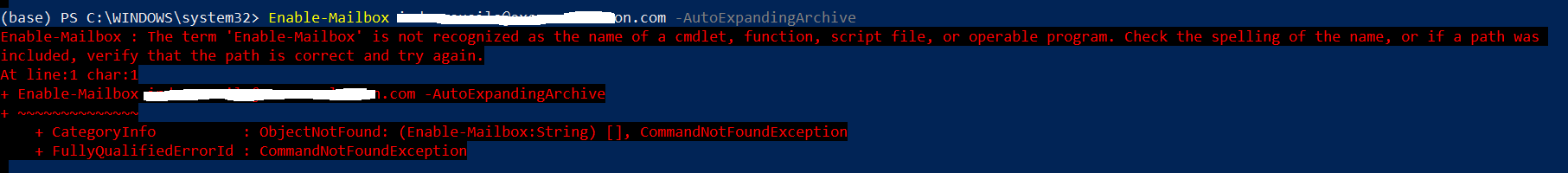
I'm using ExchangeOnlineManagement version 2.0.5 .
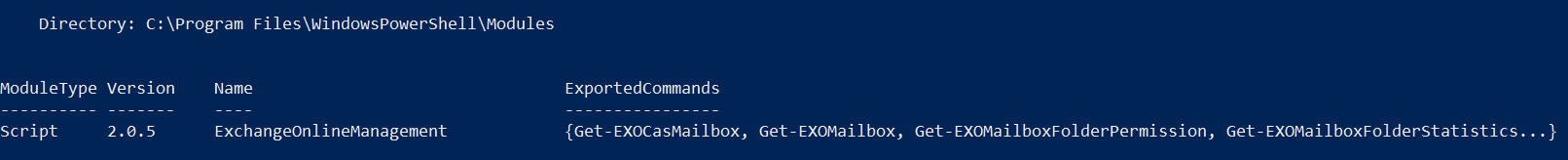
License Office version: Office 365 E5
i can use command Connect-ExchangeOnline, Get-EXOMailbox and other, but why i can't use command Enable-Mailbox .
Please advice.
Thank you.