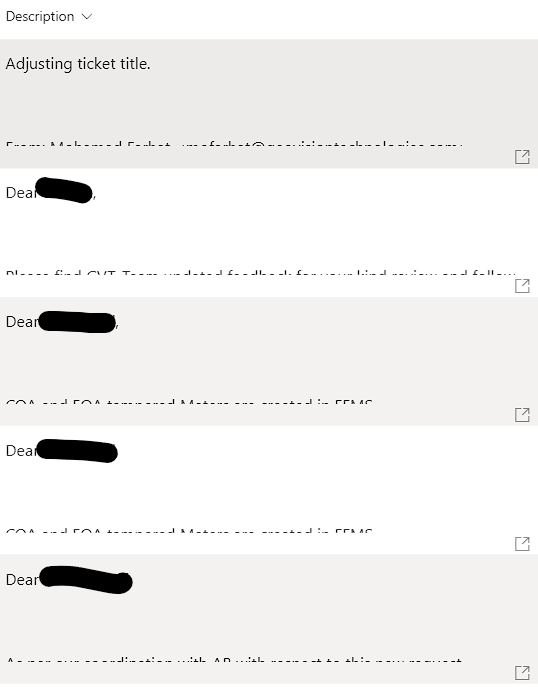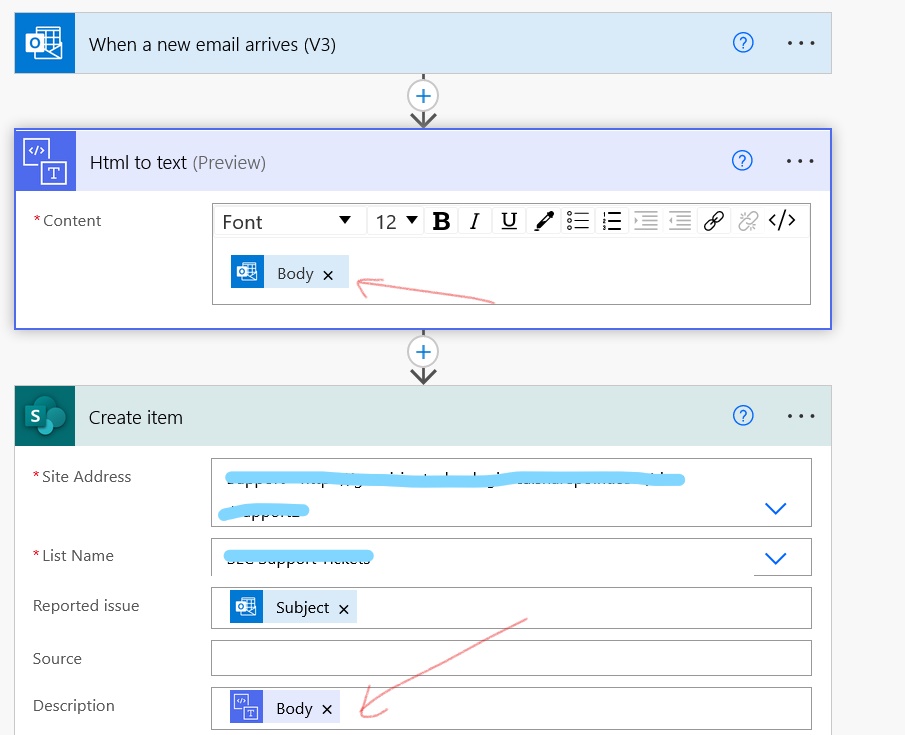Hi @Wissam ,
Here are steps:
- Create multiple lines of text to store the results.
- Create a flow (as shown below)
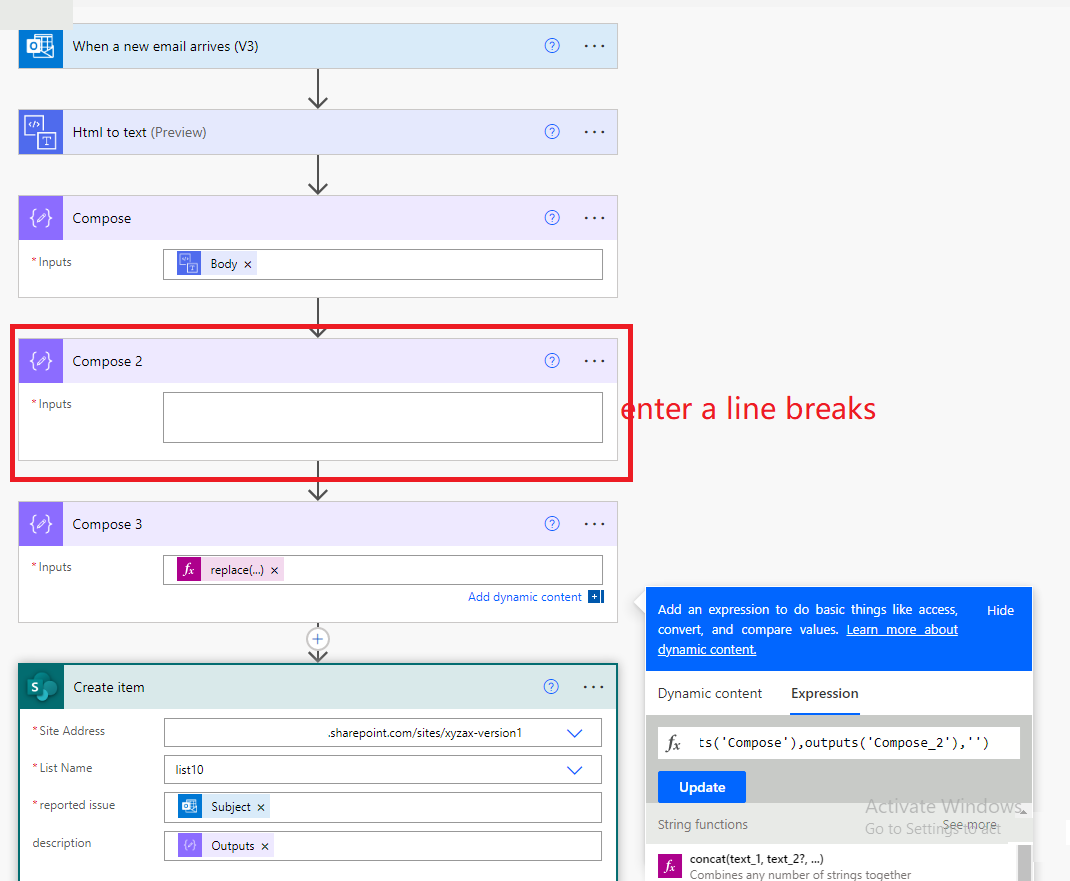
The test results are shown below:
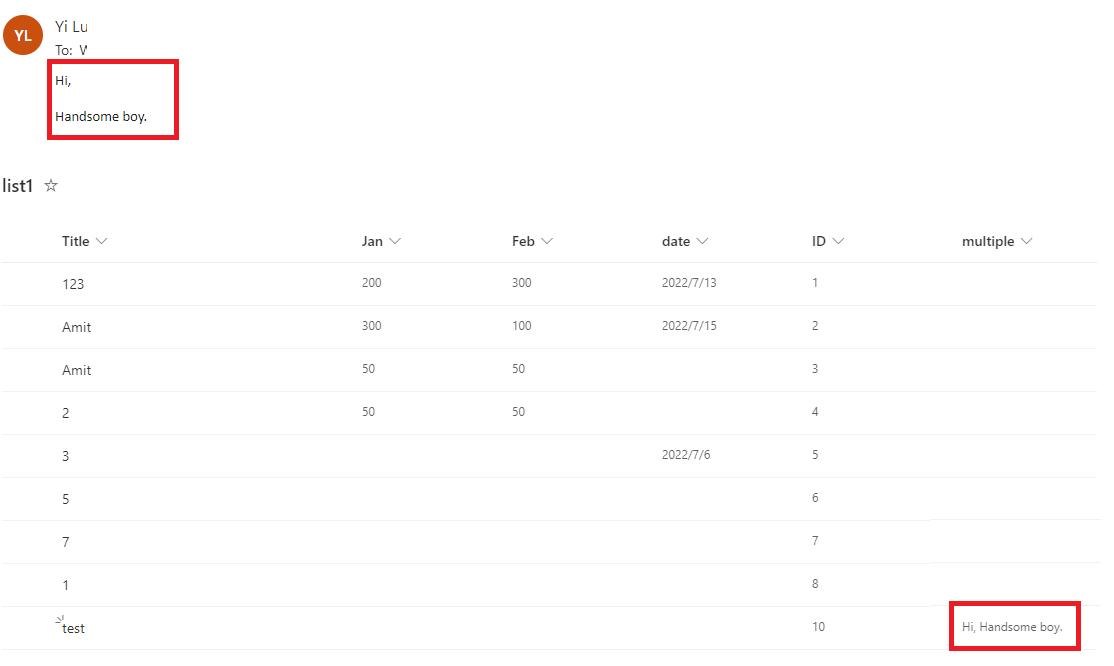
If the answer is helpful, please click "Accept Answer" and kindly upvote it. If you have extra questions about this answer, please click "Comment".
Note: Please follow the steps in our documentation to enable e-mail notifications if you want to receive the related email notification for this thread.