Hi @NGaur-3476 ,
maybe this helps:
$tzName = "Central European Standard Time"
$cestDateTime = [System.TimeZoneInfo]::ConvertTimeBySystemTimeZoneId((Get-Date), $tzName)
$tzName = "India Standard Time"
$istDateTime = [System.TimeZoneInfo]::ConvertTimeBySystemTimeZoneId((Get-Date), $tzName)
$tzName = "Eastern Standard Time"
$estDateTime = [System.TimeZoneInfo]::ConvertTimeBySystemTimeZoneId((Get-Date), $tzName)
$cestDateTime
$istDateTime
$estDateTime
The result will look like this:
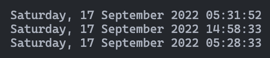
----------
(If the reply was helpful please don't forget to upvote and/or accept as answer, thank you)
Regards
Andreas Baumgarten

