
Hi @Michael D
Try going to your second monitor > Right click taskbar > Taskbar settings
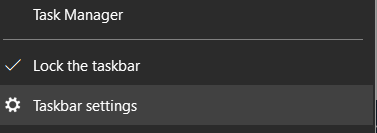
Set Combine taskbar buttons to Never
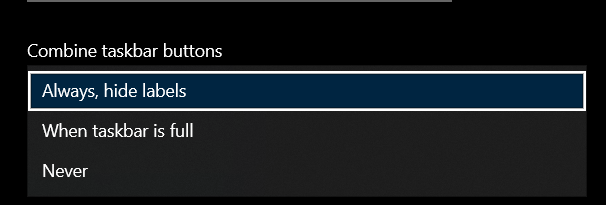
---------------------------------
If this is helpful please accept answer.
This browser is no longer supported.
Upgrade to Microsoft Edge to take advantage of the latest features, security updates, and technical support.
I am running Windows 10 Pro 64 bit with dual monitors. I have the taskbar set to never combine taskbar buttons. This is working on Monitor 1 but not on monitor 2. On monitor 2, multiple open windows of a particular program are stacked. How do I unstack or uncombine them on both montiors?

Hi @Michael D
Try going to your second monitor > Right click taskbar > Taskbar settings
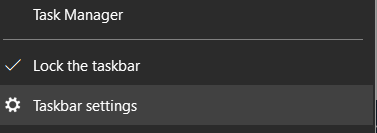
Set Combine taskbar buttons to Never
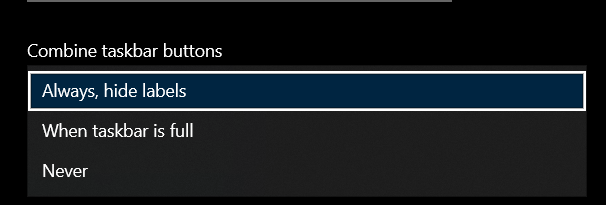
---------------------------------
If this is helpful please accept answer.
Good news is Microsoft is rolling this feature in Dev channel and soon it will be available in Beta and then stable build of Windows 11 like any other Windows feature.
Have a look at: