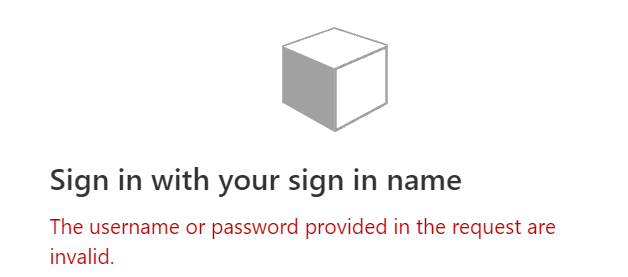I had the similar issue. In order to make it work, I had have to deleted IdentityExperienceFramework and ProxyIdentityExperienceFramework applications created under b2c "blade" and re-created them under AAD although they look similar, but somehow it is different.
This also means that before doing this step https://learn.microsoft.com/en-us/azure/active-directory-b2c/tutorial-create-user-flows?pivots=b2c-custom-policy#register-the-identityexperienceframework-application and this one https://learn.microsoft.com/en-us/azure/active-directory-b2c/tutorial-create-user-flows?pivots=b2c-custom-policy#register-the-proxyidentityexperienceframework-application navigate to AAD and then to App registrations to create these two items.