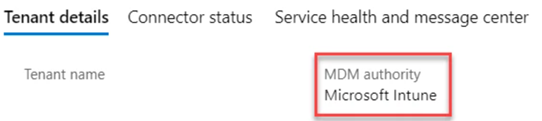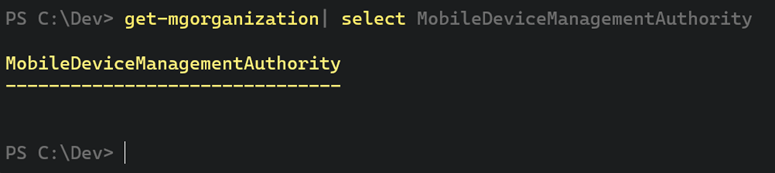@Mark Fleury , Based on my test, I have the empty value under the mobiledevicemanagementauthority property as well.
Then I do more research and test, find we can query the information from the Graph explorer:
URL: https://graph.microsoft.com/beta/organization('your tenant id')?select=mobiledevicemanagementauthority
Request method Get
Modify permission: Need to grant "DeviceManagementServiceConfig.Read.All" and "DeviceManagementServiceConfig.ReadWrite.All" permission.
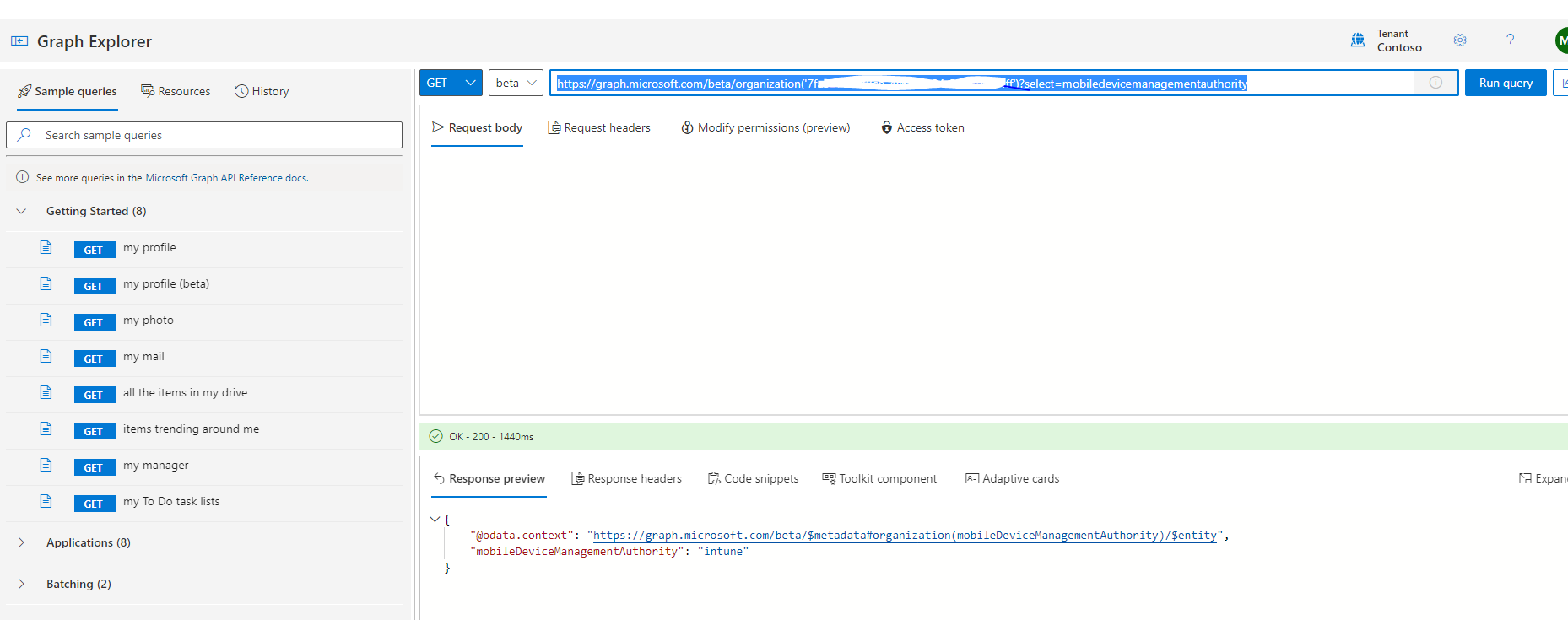
Hope it can help.
If the answer is helpful, please click "Accept Answer" and kindly upvote it. If you have extra questions about this answer, please click "Comment".
Note: Please follow the steps in our documentation to enable e-mail notifications if you want to receive the related email notification for this thread.