
Hi @Kevin Weslowski ,
To get response in HTML format use the Prefer: outlook.body-content-type="html" Request headers.
Example usage of API:
GET /users/{id|userPrincipalName}/todo/lists/{todoTaskListId}/tasks
Prefer : outlook.body-content-type="html"
My test results:
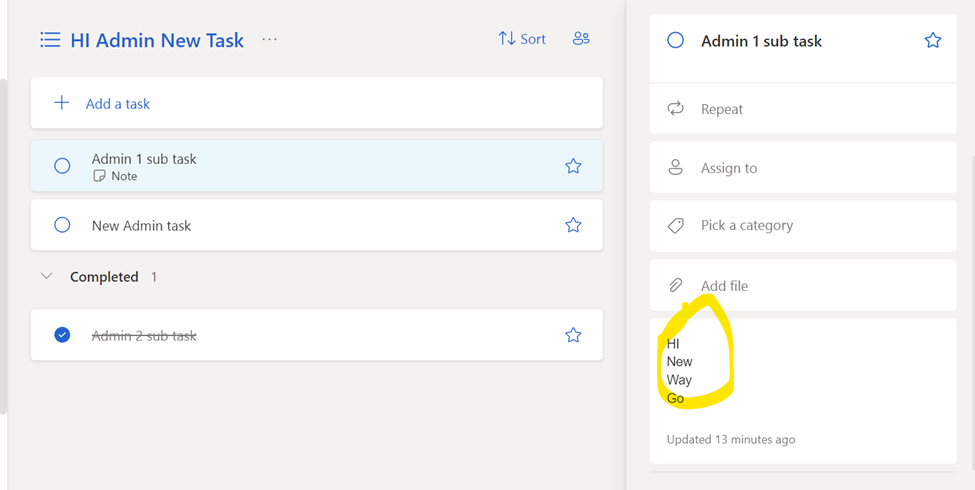
Graph API request:
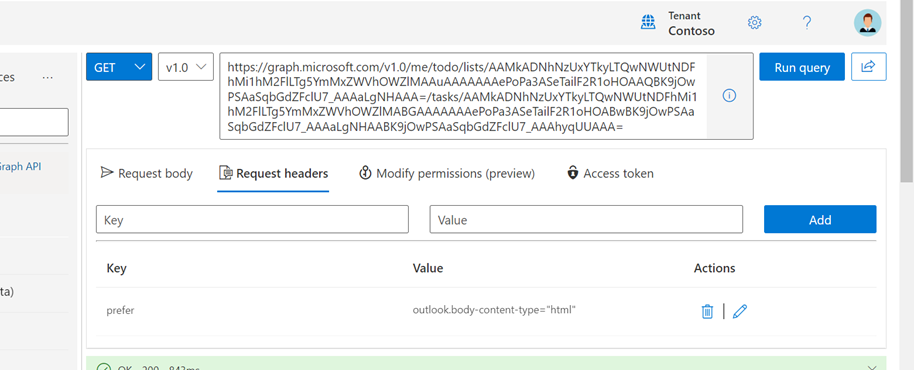
Response in HTML:
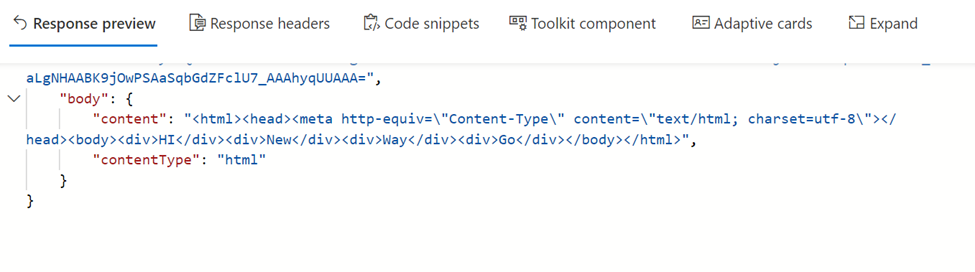
Hope this helps.
If the answer is helpful, please click "Accept Answer" and kindly upvote it. If you have extra questions about this answer, please click "Comment".
