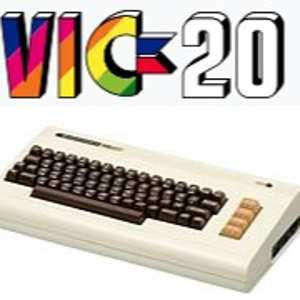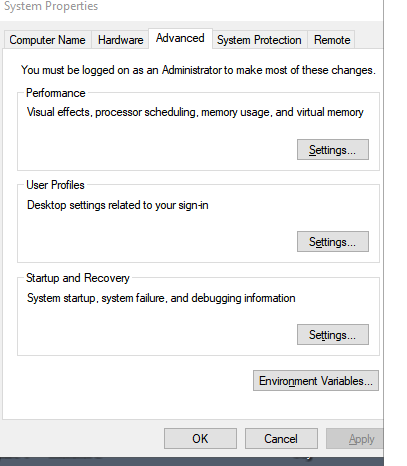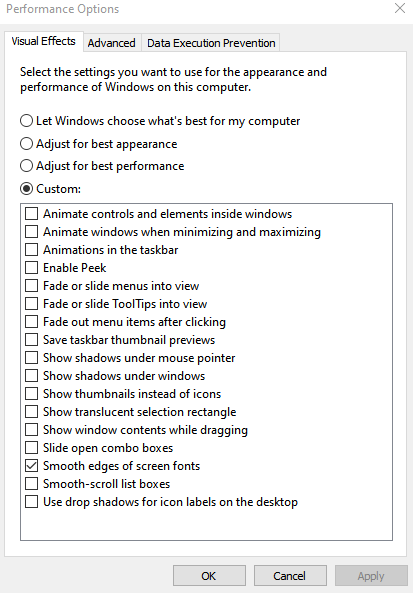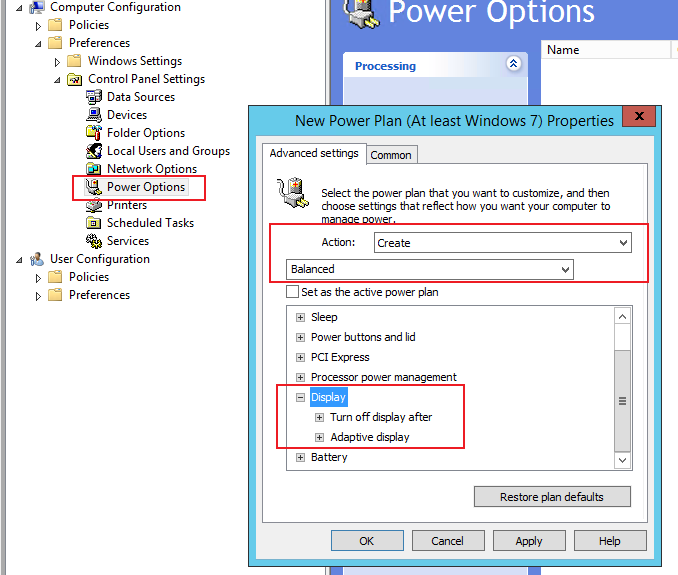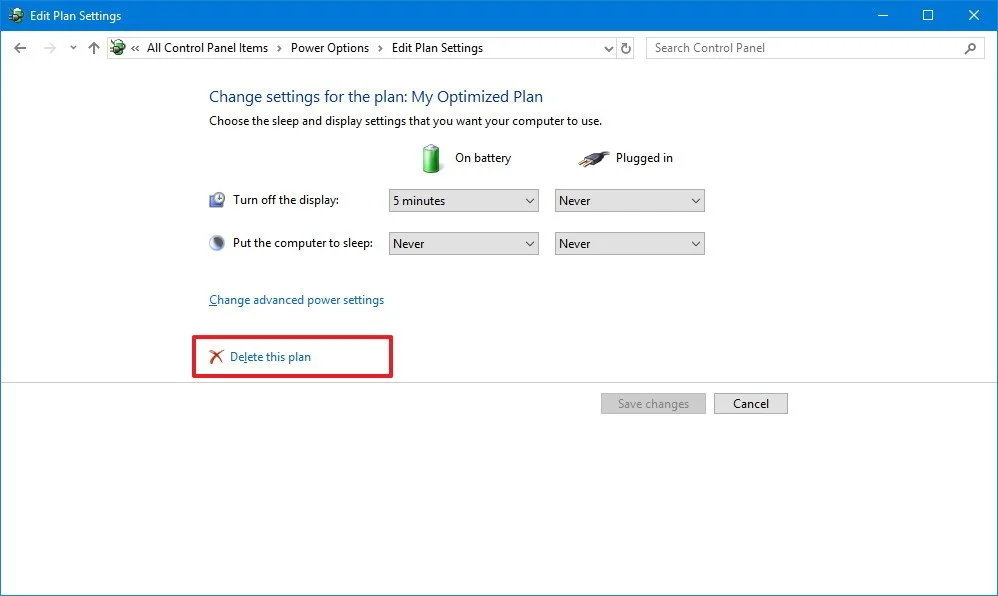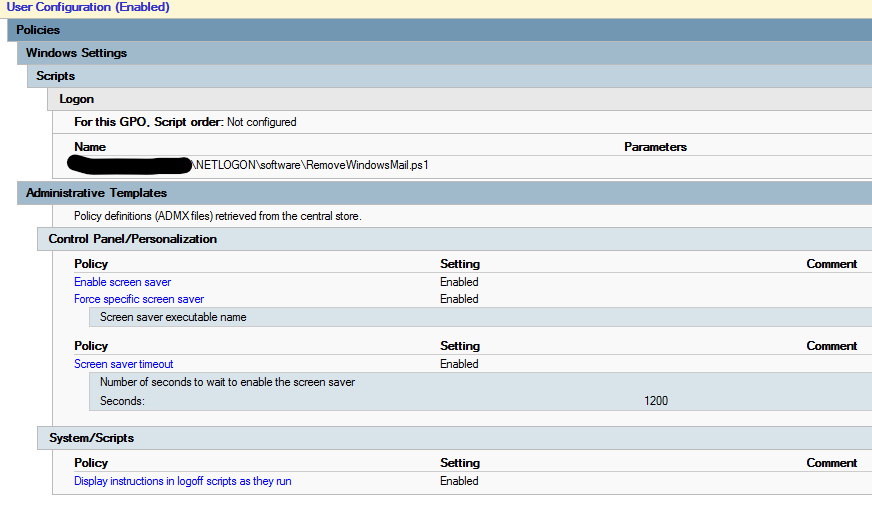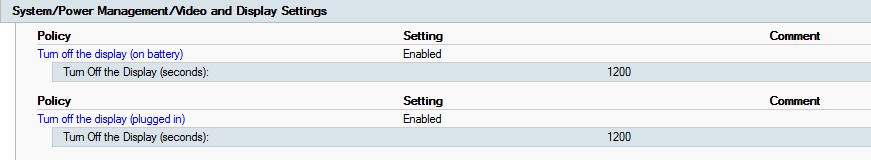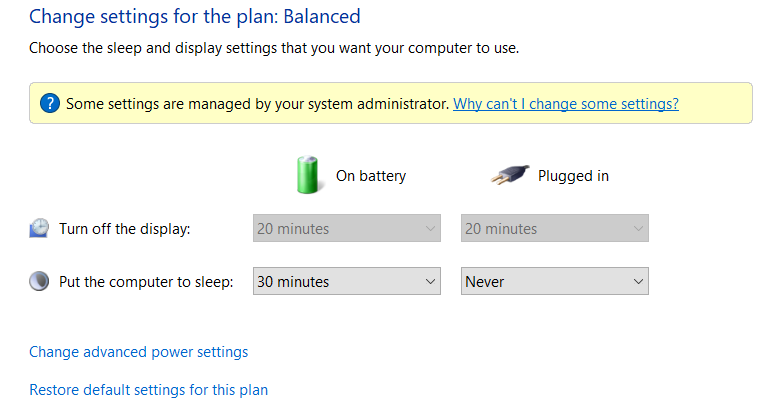Its is no 26th April and this is FINALLY resolved! I hate when they bury settings. WHY? WHY DO IT!!!!
It turned out to be the settings for the lockscreen that aren't available until you make a registry change!
Go to
Computer\HKEY_LOCAL_MACHINE\SYSTEM\CurrentControlSet\Control\Power\PowerSettings\7516b95f-f776-4464-8c53-06167f40cc99\8EC4B3A5-6868-48c2-BE75-4F3044BE88A7
Change:
Attributes 1
to
Attributes 2
Then click on go to power options in control panel/Change Plan Settings/Change advanced power settings/
Scroll down to display. You'll now have an extra option called "Console lock display off timeout"
Despite mine being set to 1min for both, the lock screen times out after 30 seconds. Changed to a longer time and no longer putting the laptop to sleep after 30seconds!
FINALLY!
Again, WHY BURY THE OPTION, its nuts.