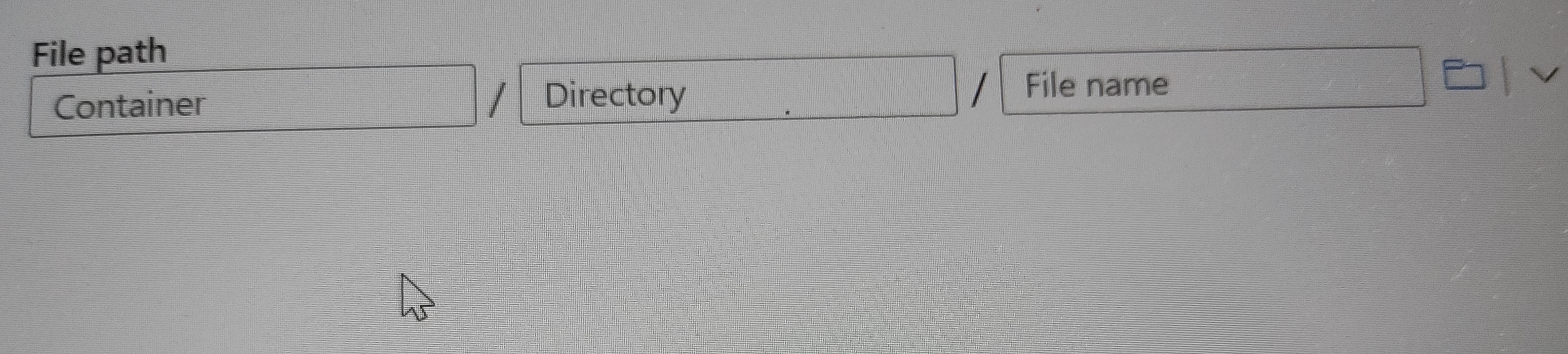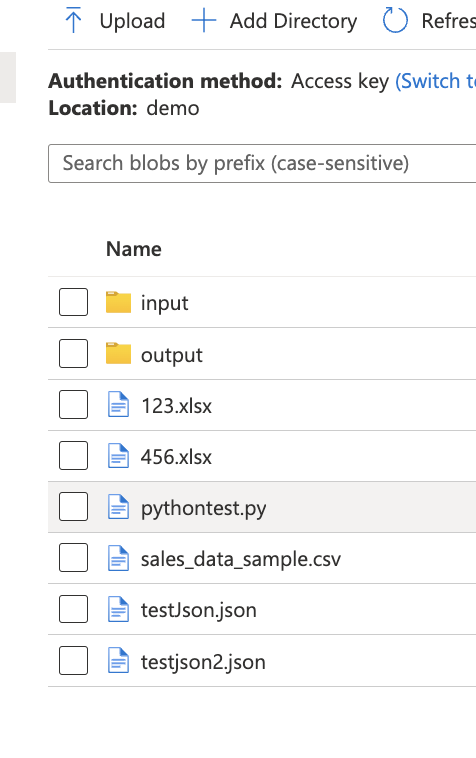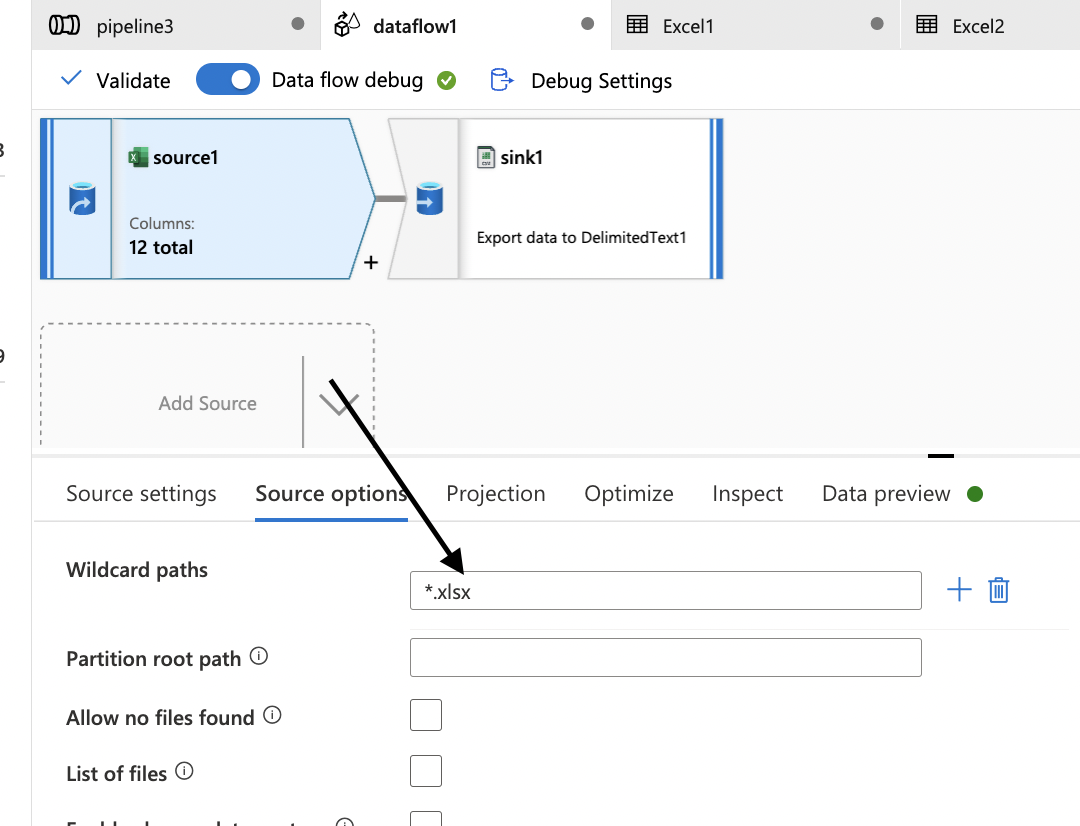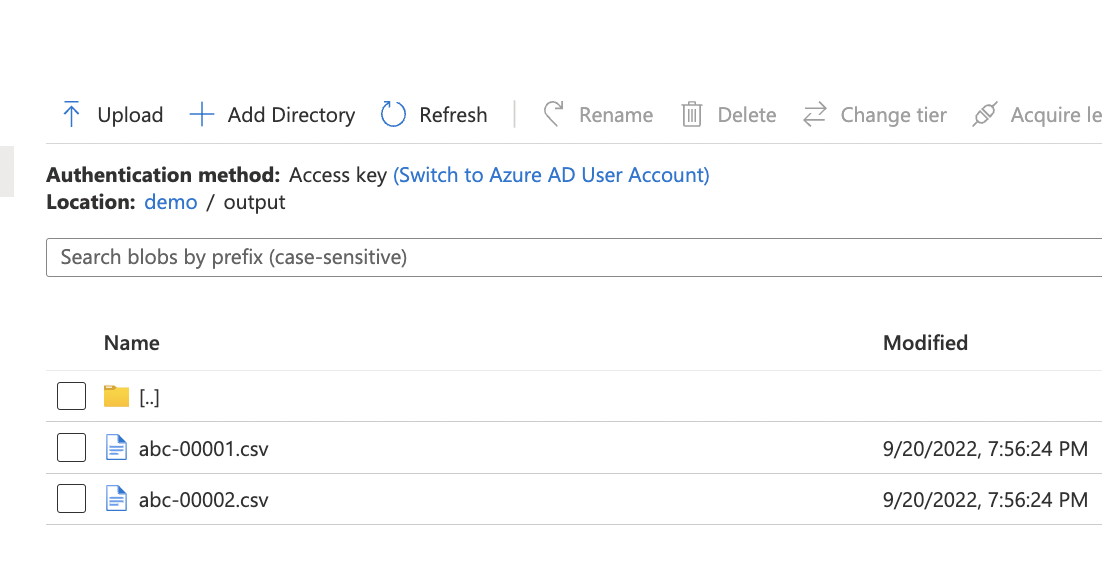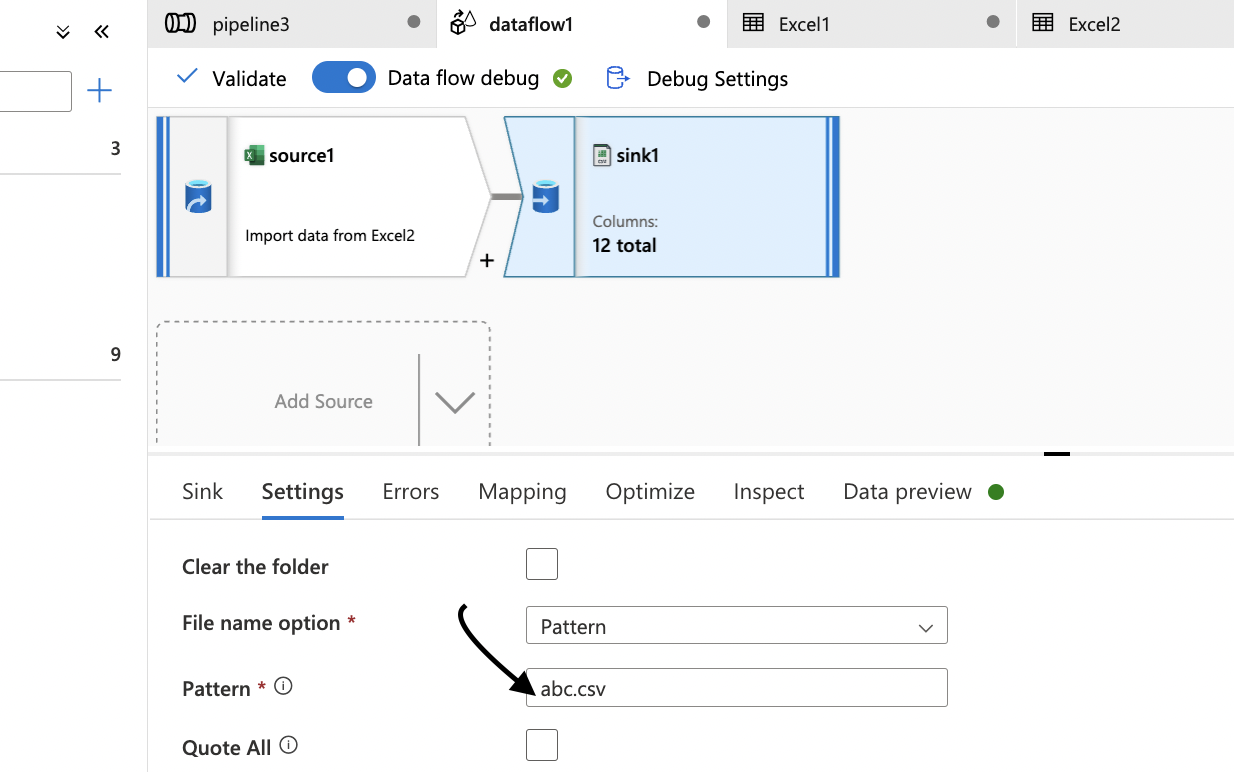Hi @Ram ,
Thanks for posting question in Microsoft Q&A platform.
As I understand your ask, you want to copy only .xlsx files to be copied to Sink using Data Flow activity.
Sorry to inform you in Data Flow xlsx is currently not supported. Please consider converting files to csv format and then follow below mentioned steps. We consider that the different files have same schema.
In the Source Settings, select Inline in Source Type:
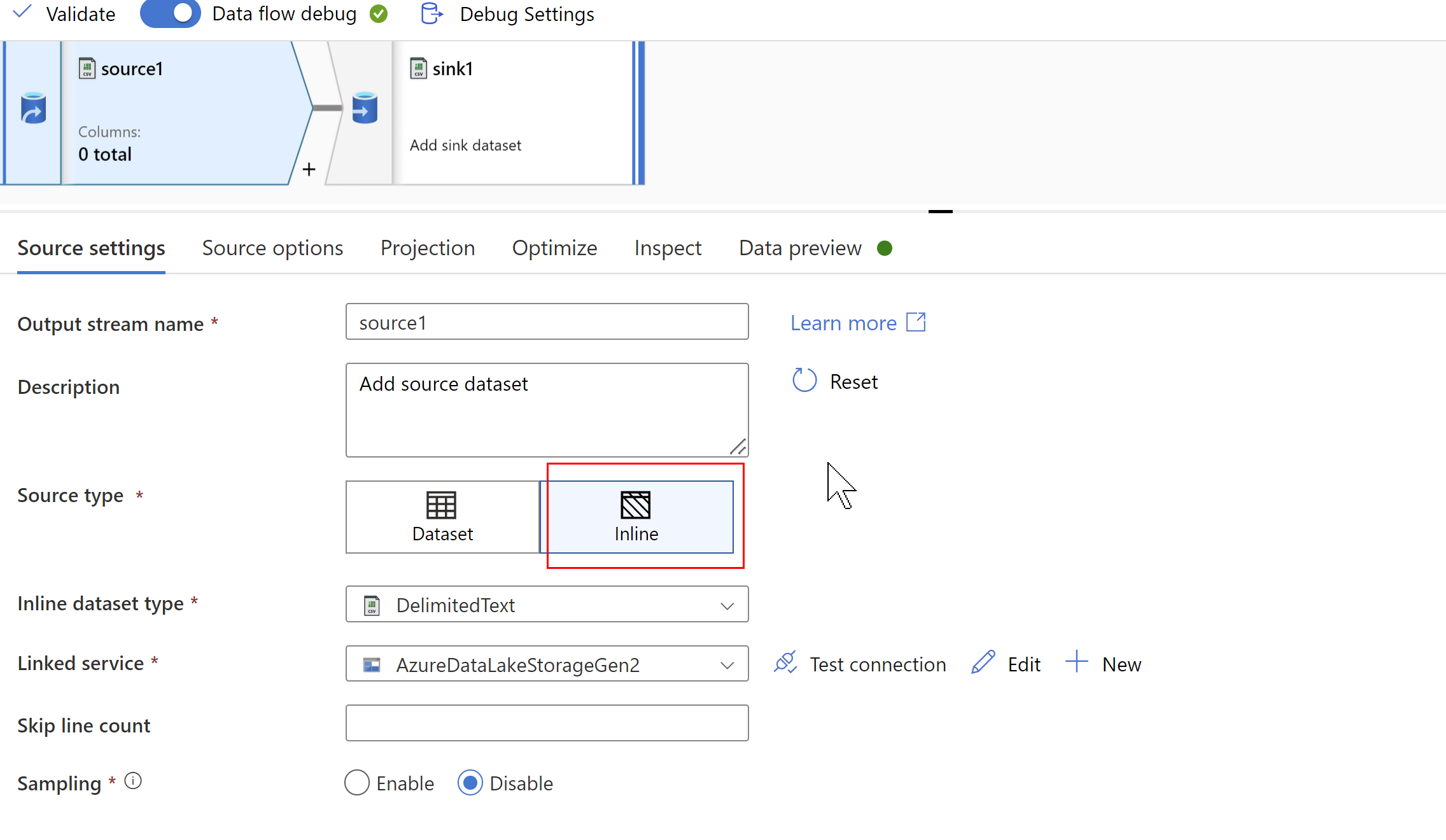
Next, in Source Options tab, give Wildcard Path as shown below:
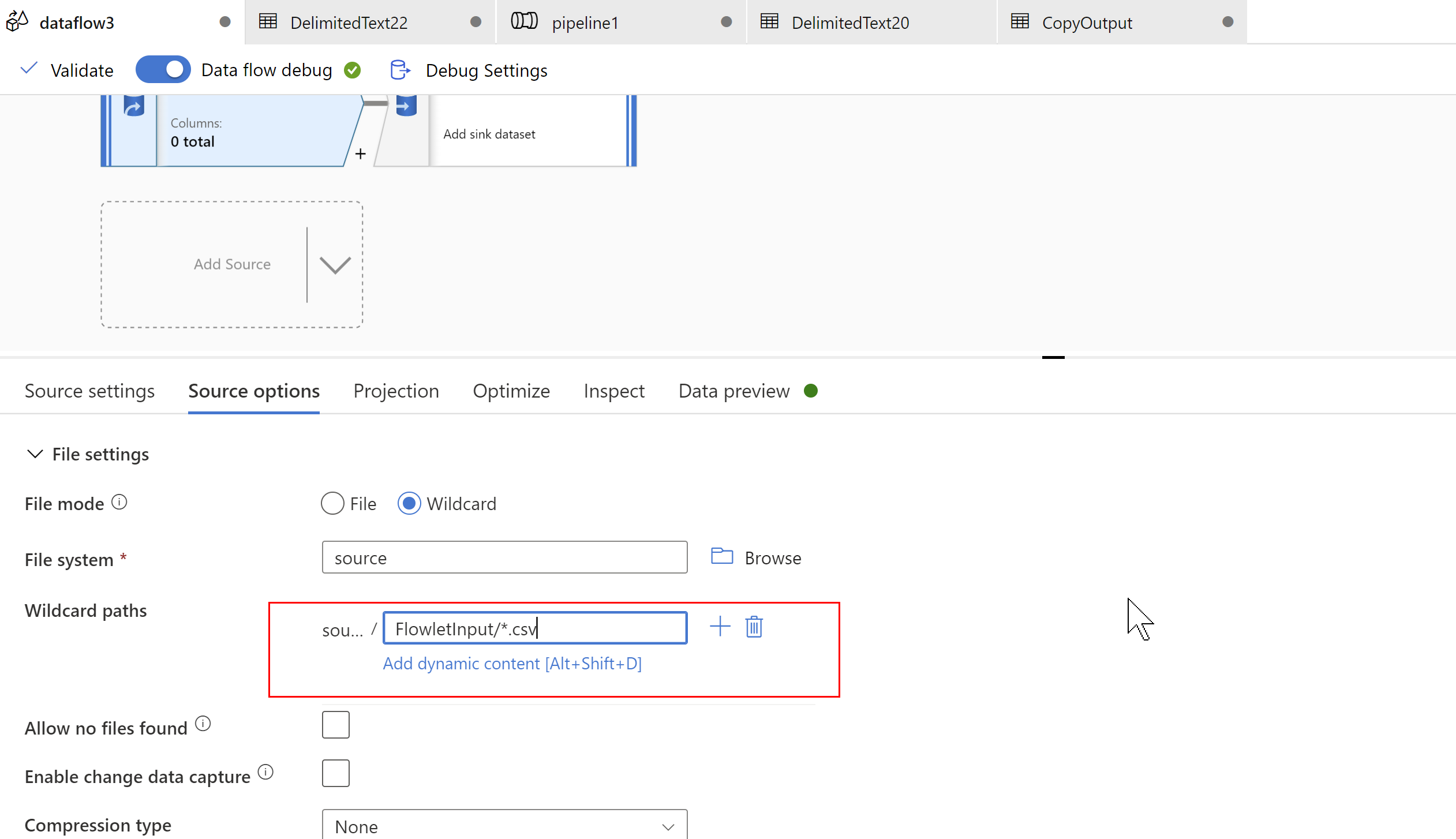 ]
]
Hope this will help. Please let us know if any further queries.
- Please don't forget to click on
 or upvote
or upvote  button whenever the information provided helps you.
button whenever the information provided helps you.
Original posters help the community find answers faster by identifying the correct answer. Here is how - Want a reminder to come back and check responses? Here is how to subscribe to a notification