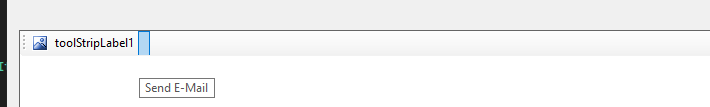The main problem in your code is the using statement which disposes the toolbar. You should not use using. Also, you need to look into controls collection of the ReportViewer.
Here is the code, for example:
private void ReportForm_Load(object sender, EventArgs e)
{
// Load your data from wherever your data is
// Set data to report
// Refresh report
// Then add the button to Toolbar of ReportViewr
ToolStrip toolStrip = (ToolStrip)reportViewer1.Controls.Find("toolStrip1", true)[0];
toolStrip.Items.Add(new ToolStripButton("Send Email", /*image*/ null, SendEmail_Click));
}
void SendEmail_Click(object sender, EventArgs e)
{
//Send email here
}