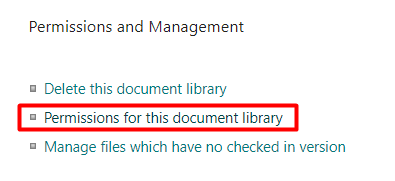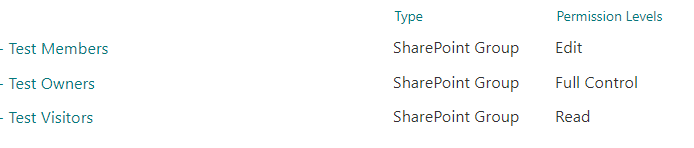Hi @Glenn Maxwell
Yes, we could use privacy settings to let only group members to see content:
- In “Private” SharePoint sites, The Owners of the Office 365 group gets added as “Site Collection Administrators” and the members of the Office 365 Group gets added to the default Members group of the SharePoint site – anyone else can’t access the SharePoint site.
- In “Public” sites, the Owners of the Office 365 group gets under “Site Collection Administrators” and Members of the Office 365 group gets added to the default members group of the site (Similar to “Private”). In addition, the “Everyone except external users” group is added under the members group of the site.
However, as it is mentioned by DillonJS, despite a site is set to private, members could also invite other users in the same organization to this site. So to be careful, we still need to have a check for the site permission.
If the answer is helpful, please click "Accept Answer" and kindly upvote it. If you have extra questions about this answer, please click "Comment".
Note: Please follow the steps in our documentation to enable e-mail notifications if you want to receive the related email notification for this thread.