Hi @Les Ferguson ,
Pls follow the steps:
Check the "detials" choice of Task Manager:
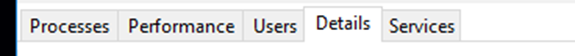
Find SQL Server and check its PID

Use the order netstat -ano|find "xxxx" to see:

Cuz I don't have any connections at present so there is nothing to be shown, let's pretend there is a program being connected to my SQL and its TCP is 192.168.6.189:3758
Then you can use the following order netstat -ano |find "6.189"
And then you can get the program's ip that is connecting to your SQL.
Finally you can use the IP you got and go back to Task Manager to see what process it is.
If the answer is helpful, please click "Accept Answer" and kindly upvote it. If you have extra questions about this answer, please click "Comment"

