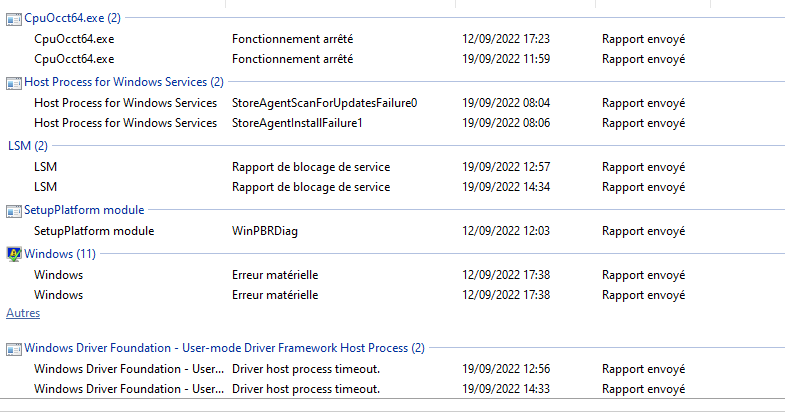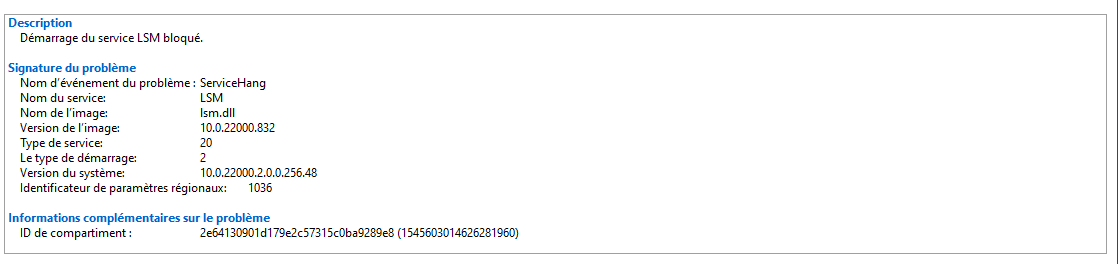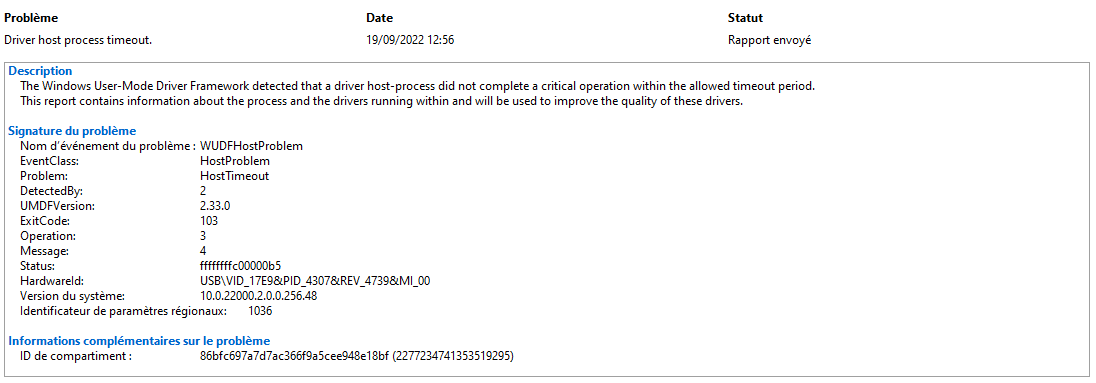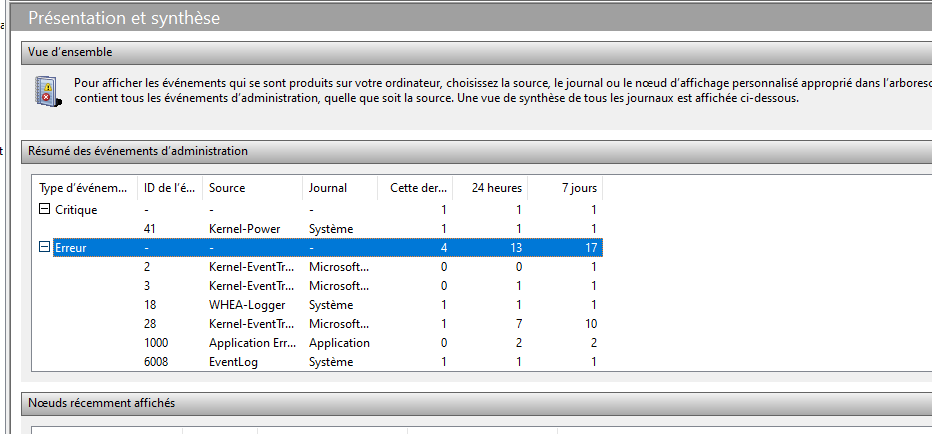Hello,
It is very likely that some of the components, such as RAM modules to not be seated correctly after the replacement of the motherboard, usually it is enough to power down completely the computer, including unplugging power source, and reset the components. If you are not confident in manipulating the components, it is recommended to contact an specialist for example the company that replaced the motherboard in first place.
-----------------------------------------------------------------------------------------------------------------------
--If the reply is helpful, please Upvote and Accept as answer--