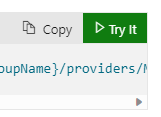@Michael Gonzalez (Contractor) Thank you for reaching out to Microsoft Q&A. Based on my understanding you are self-hosting developer portal with your own PaperBits and want to get subscription keys of developers who sign-in and sign-up for the portal?
Have you looked at REST API Subscription - List and Subscription - List Secrets?
- Subscription - List will list the subscription Id along with user and product info.
- You can use Subscription - List Secrets to get the specific subscription keys.
If you get 401 error, please make sure that the user has permissions like below to perform the action. Refer https://learn.microsoft.com/en-us/azure/role-based-access-control/resource-provider-operations#microsoftapimanagement if you prefer to create custom role or built-in roles.

Alternatively, there is an option to delegate user registration and product subscription which allows own user data and validation. I hope this answers your question but please correct me if I misunderstood your question.