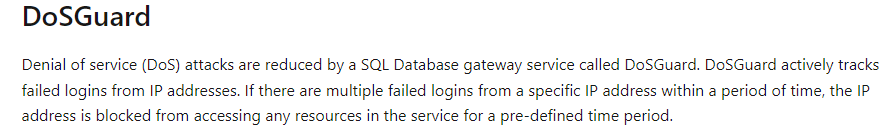If you have the "Allow Azure services and resources to access this server" checkbox set off on the Azure SQL firewall settings, that may explain those failed conenctions.
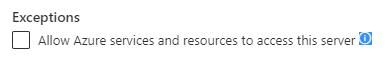
Those failed connections may be related to Microsoft services trying to gather statistics and management information from your logical server:
Please considere to enable threat detection in order to have probably more information and take action in case of anomalous activities.
You can also try to get more detailed information using Extended Events or by enabling Auditing. See the following query to teh ring buffer to gather more info like RemoteHost:
;WITH RingBufferConnectivity as
( SELECT
records.record.value('(/Record/@id)[1]', 'int') AS [RecordID],
records.record.value('(/Record/ConnectivityTraceRecord/RecordType)[1]', 'varchar(max)') AS [RecordType],
records.record.value('(/Record/ConnectivityTraceRecord/RecordTime)[1]', 'datetime') AS [RecordTime],
records.record.value('(/Record/ConnectivityTraceRecord/SniConsumerError)[1]', 'int') AS [Error],
records.record.value('(/Record/ConnectivityTraceRecord/State)[1]', 'int') AS [State],
records.record.value('(/Record/ConnectivityTraceRecord/Spid)[1]', 'int') AS [Spid],
records.record.value('(/Record/ConnectivityTraceRecord/RemoteHost)[1]', 'varchar(max)') AS [RemoteHost],
records.record.value('(/Record/ConnectivityTraceRecord/RemotePort)[1]', 'varchar(max)') AS [RemotePort],
records.record.value('(/Record/ConnectivityTraceRecord/LocalHost)[1]', 'varchar(max)') AS [LocalHost]
FROM
( SELECT CAST(record as xml) AS record_data
FROM sys.dm_os_ring_buffers
WHERE ring_buffer_type= 'RING_BUFFER_CONNECTIVITY'
) TabA
CROSS APPLY record_data.nodes('//Record') AS records (record)
)
SELECT RBC.*, m.text
FROM RingBufferConnectivity RBC
LEFT JOIN sys.messages M ON
RBC.Error = M.message_id AND M.language_id = 1033
WHERE RBC.RecordType='Error' --Comment Out to see all RecordTypes
ORDER BY RBC.RecordTime DESC