Are you actually sending these messages? Are they in your sent items?
Sounds like you are being spoofed and seeing the backstatter NDRs?
If so there isnt much you can do and it doesnt mean you are compromised.
This browser is no longer supported.
Upgrade to Microsoft Edge to take advantage of the latest features, security updates, and technical support.
Hello,
Emails are send by me. I changed my password. I checked my Outlook and there is no rule on my account. I checked the IP address and the email is form Japan and I live in USA.
Any tips that really help.
Sender:
Recipient:
Received -> Processed -> Delivered
Status: The message was delivered to the recipient's Inbox folder.<br/><br/><b>Delivery time:</b> 9/19/2022 11:35:18 AM (UTC)
More information: <div>If the recipient can't find the message in their Inbox folder, it might have been deleted or moved to another folder (such as Junk Email) either manually or automatically based on an Inbox rule or Sweep rule the recipient set up. Ask them to search for the message across all folders in their mailbox.<br/><br/><b>Tip:</b> If the recipient still can't find the message in Outlook, they might be having connectivity issues. Ask them to try restarting Outlook or use <a href='https://outlook.office365.com/owa/' target='_blank'>Outlook on the web</a> to check for the message. To see detailed steps for fixing Outlook, see <a href='http://go.microsoft.com/fwlink/p/?LinkId=708526' target='_blank'>Fix Outlook connection problems in Office 365</a>.</div>
Date (UTC) | Event | Detail |
------------------------------------
9/19/2022, 4:35 AM | Receive | Message received by: MN2PR14MB3950.namprd14.prod.outlook.com
9/19/2022, 4:35 AM | Deliver | The message was successfully delivered.
9/19/2022, 8:04 AM | Send | Message sent to quarantine.
More information
Message ID:<>
Message size | From IP | To IP
40.7 KB | 202.2--.1.-7 | null

Are you actually sending these messages? Are they in your sent items?
Sounds like you are being spoofed and seeing the backstatter NDRs?
If so there isnt much you can do and it doesnt mean you are compromised.

I would recommend changing your password and enabling two-factor authentication.
How to use two-step verification with your Microsoft account
Check if the e-mails stop sending after you enable this.
-------------------------------
If this is helpful please accept answer.
Hi @Ahmed Bagaber ,
You could check the sign-in logs in Azure Active Directory admin center . Check to see if any IP address from Japan have logged in to your account.
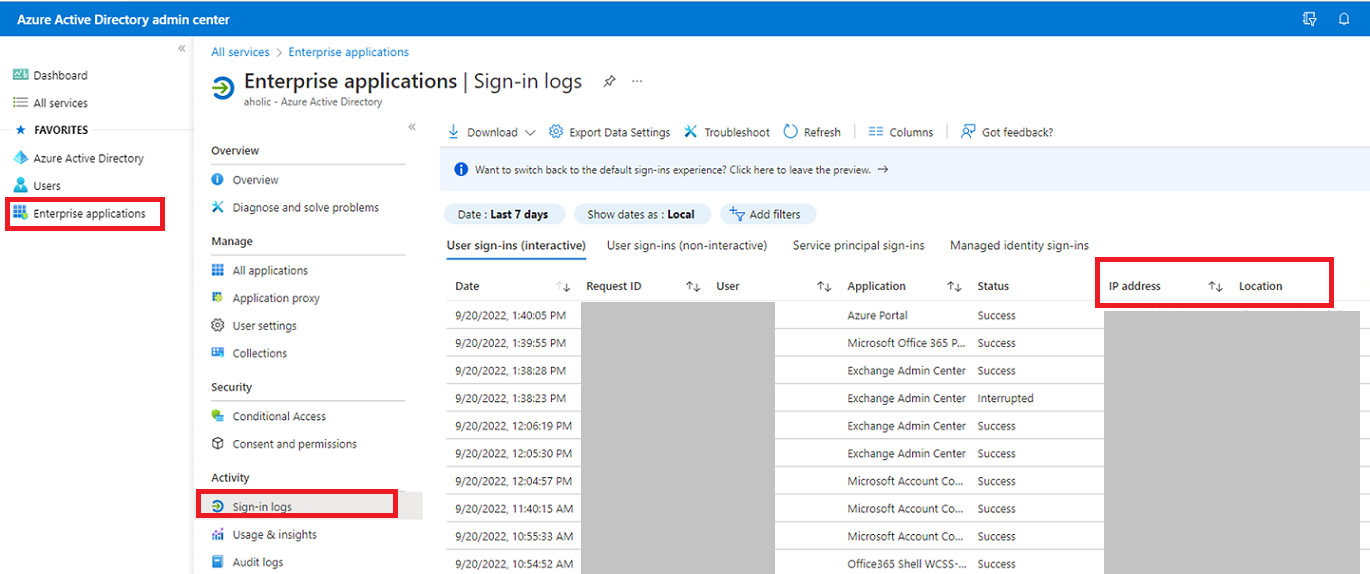
If the answer is helpful, please click "Accept Answer" and kindly upvote it. If you have extra questions about this answer, please click "Comment".
Note: Please follow the steps in our documentation to enable e-mail notifications if you want to receive the related email notification for this thread.