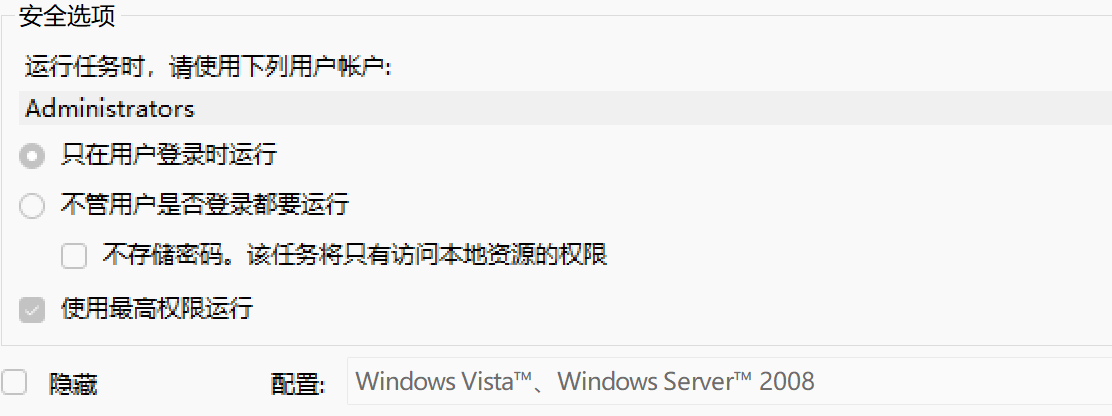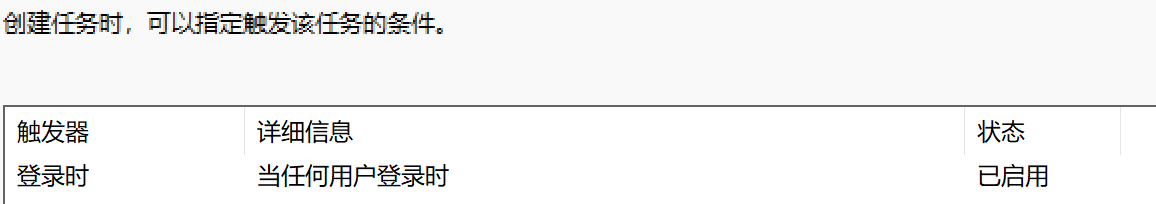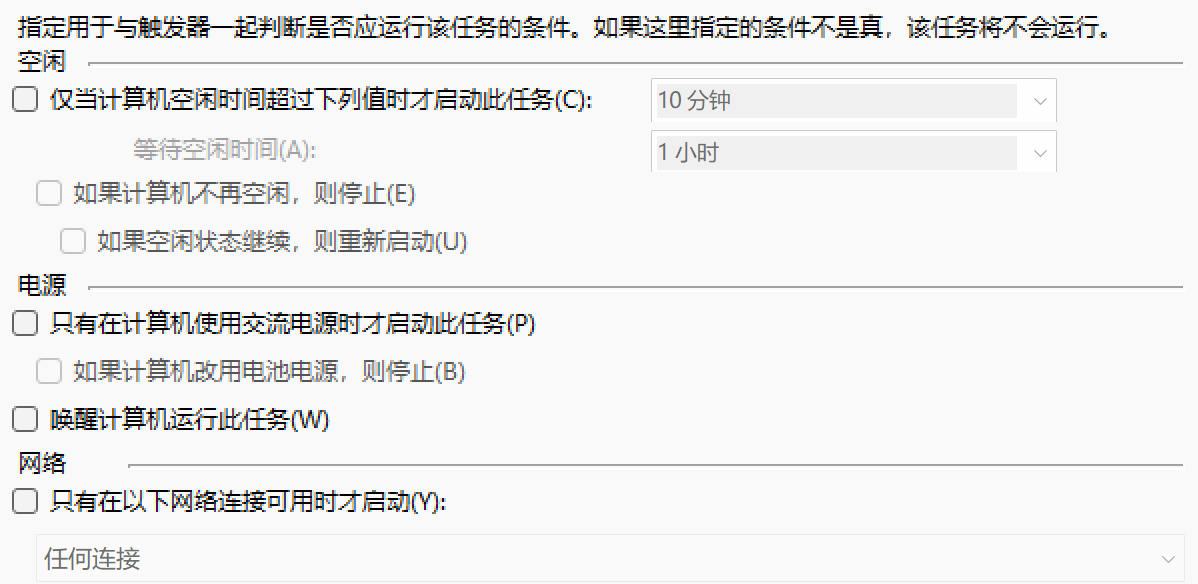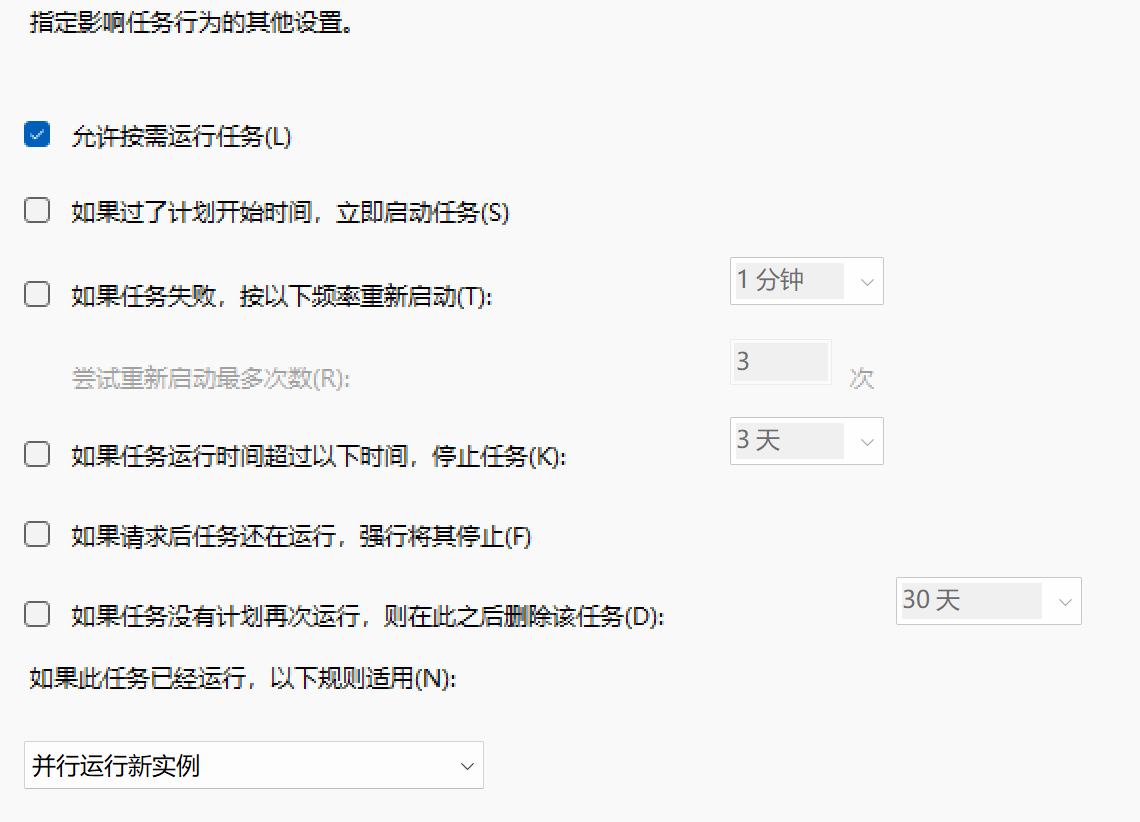Hello
Thank you for your question and reaching out. I can understand you are having issues related to Task scheduler.
0xC000041d is a NTSTATUS code constant defined in Microsoft's ntstatus.h header file.
Also, Please turn On verbose logging for this Application to see what happen when the Application was stopped.
Alternatively, I will suggest you create Windows services to achieve keyboard behavior if it need be run all the time.
-----------------------------------------------------------------------------------------------------------------------------------------
--If the reply is helpful, please Upvote and Accept as answer--